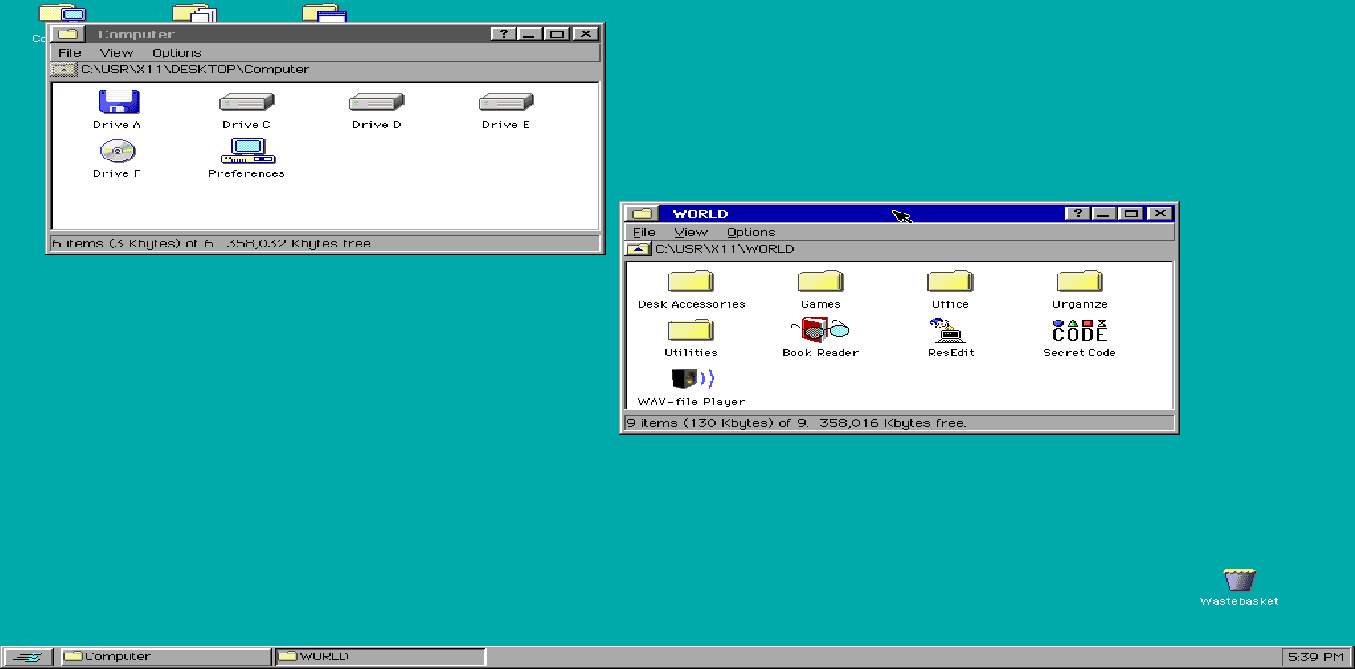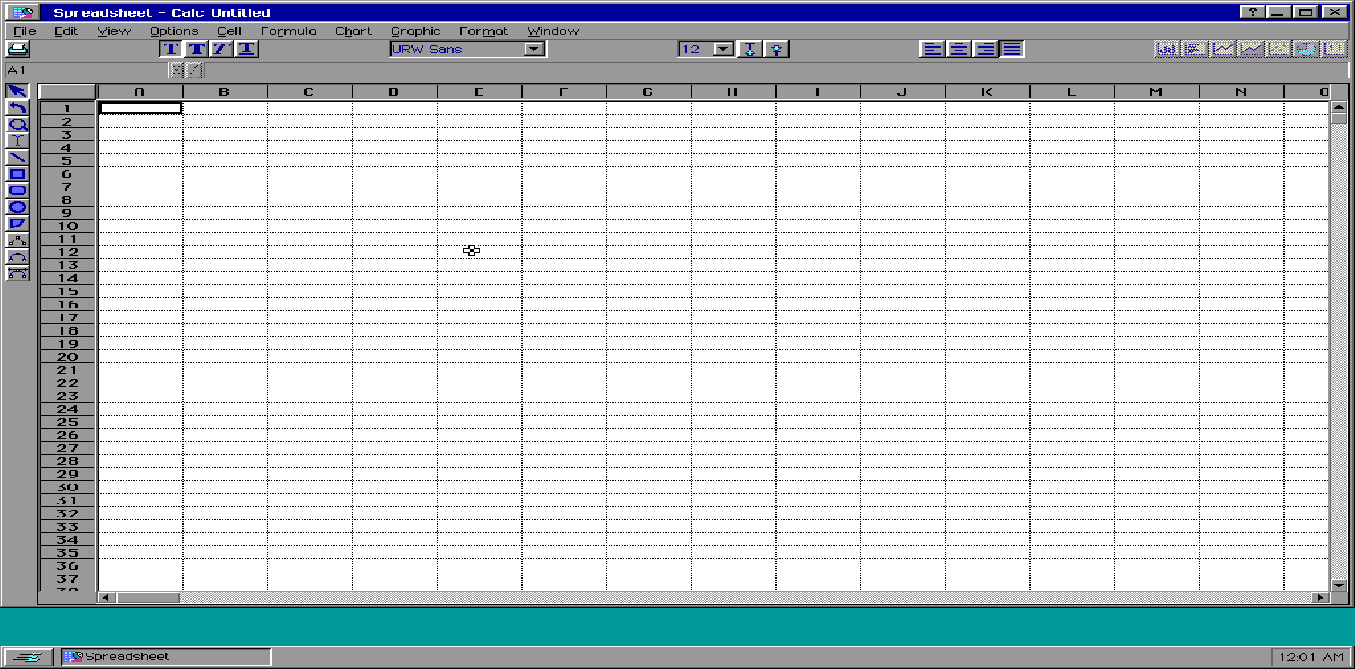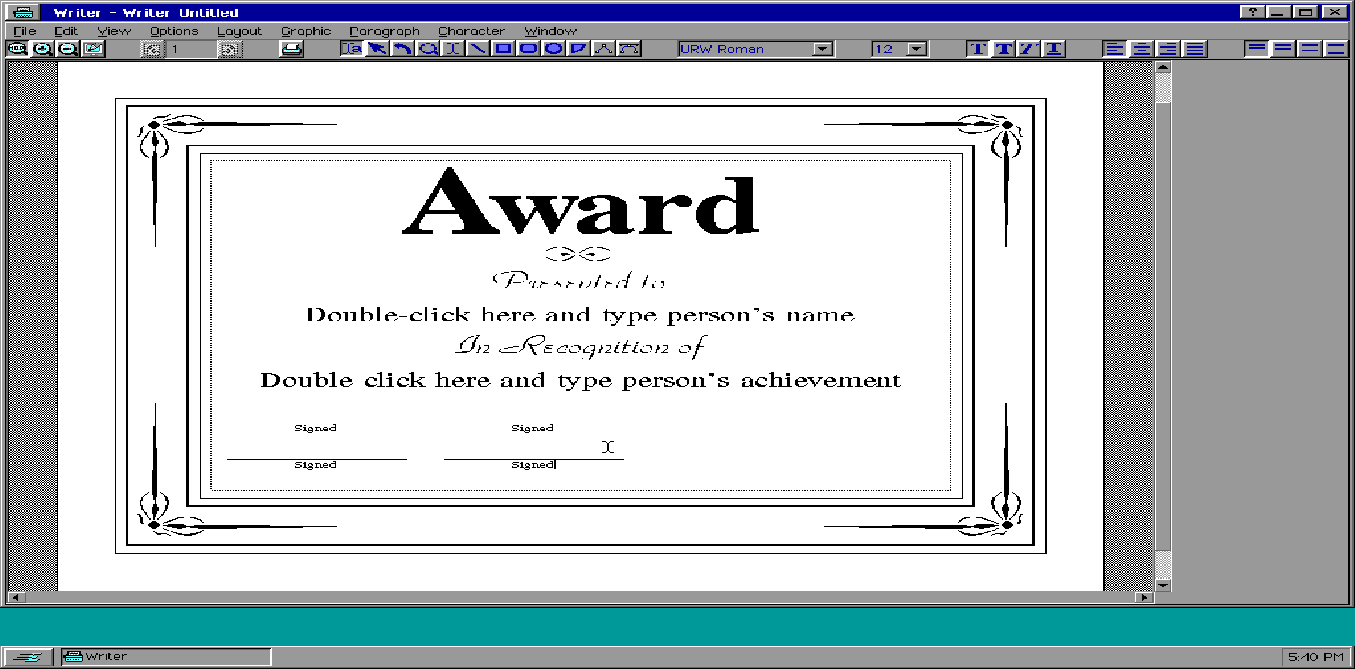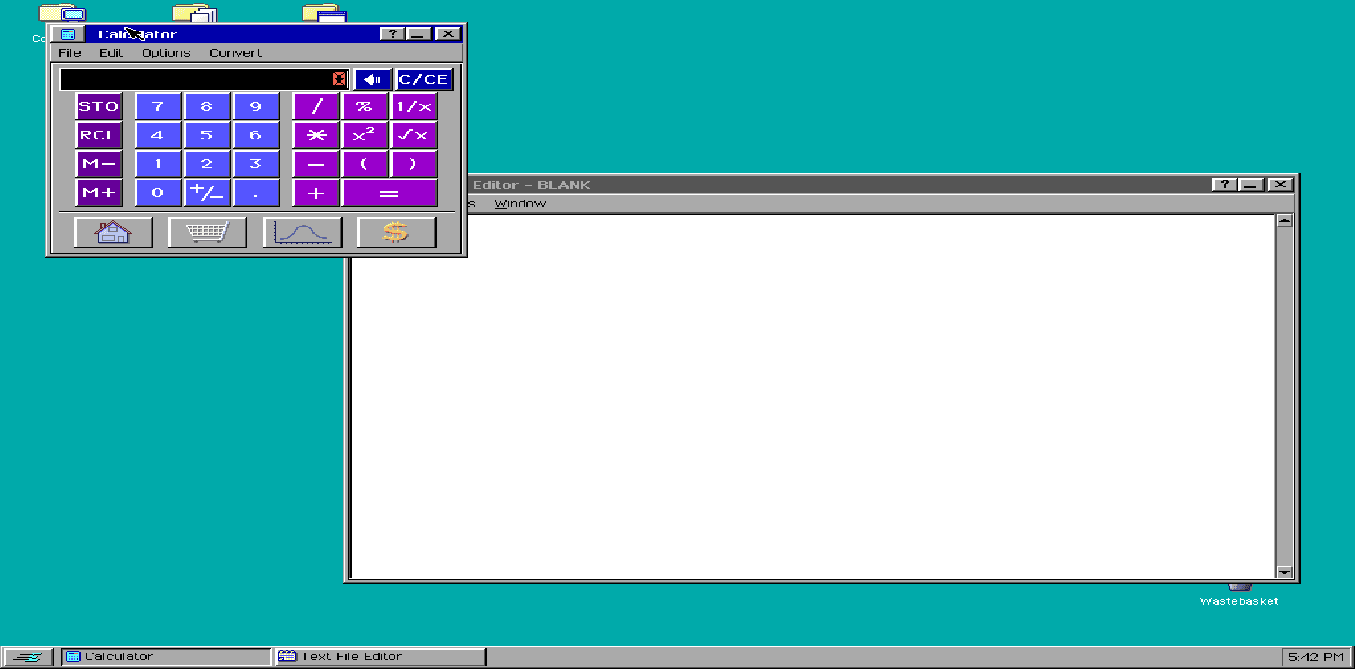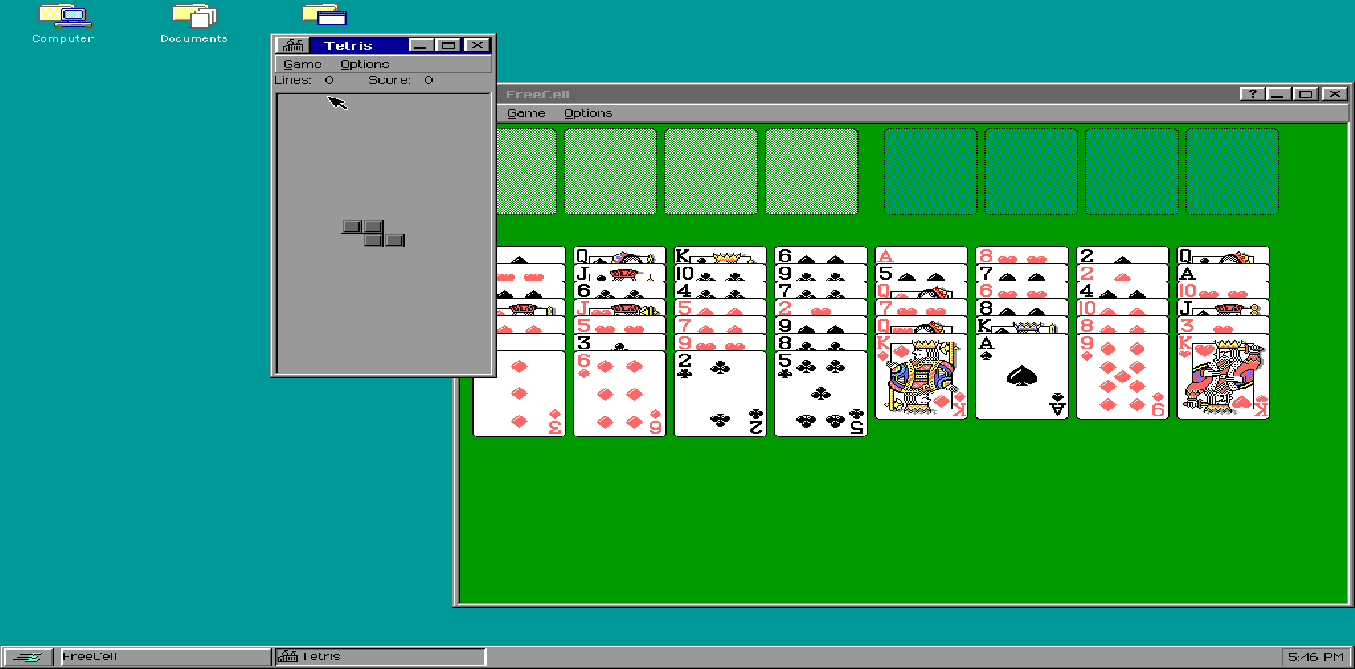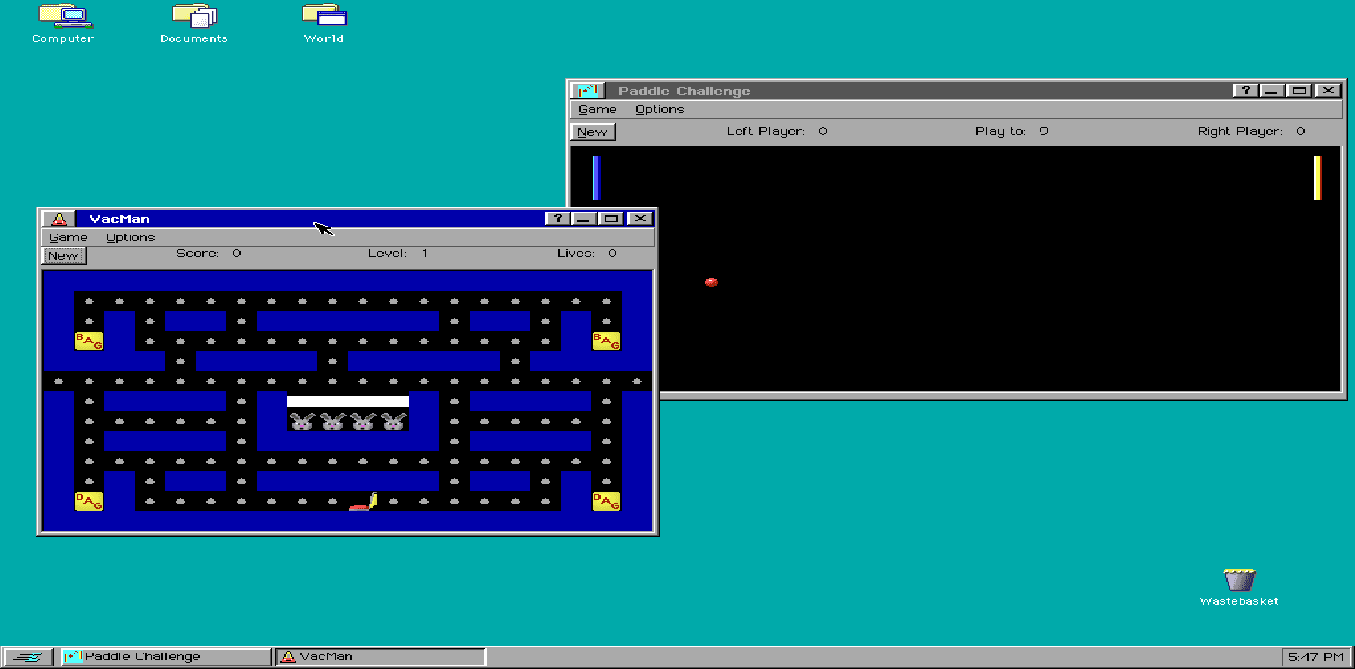DOS graphical user interfaces
DOS graphical user interfaces (GUIs) were designed to provide a more intuitive and visually appealing way to interact with the DOS operating system, which traditionally relied on text-based command-line input. These GUIs, such as Microsoft Windows 3.x, GEM, GEOS, and DESQview, offered users windows, icons, menus, and pointing devices (WIMP) to enhance usability. They allowed for multitasking, where multiple applications could be opened and interacted with simultaneously, mimicking the look and feel of more advanced operating systems while running on top of DOS. These interfaces significantly improved the user experience by simplifying file management, application launching, and system navigation, making DOS systems accessible to a broader range of users.
PTSource XSystem
PTSource XSystem is a graphical user interface designed to revitalize the DOS experience with modern usability and aesthetics. This GUI offers a sleek, intuitive design that simplifies navigation and enhances productivity, making it accessible to both seasoned DOS users and newcomers. PTSource XSystem integrates advanced features such as multitasking and file management, all within a visually appealing and user-friendly environment. By combining the robustness of DOS with contemporary interface design, PTSource XSystem bridges the gap between classic computing and modern user expectations.
Screenshots