Addons Calculator Cmdline Formats Howtos Regexp Shell Start Tutorial Git Tutorial Python Tutorial Tcl Videos
Windows API GUI
Windows API GUI design involves using the core application programming interface (API) provided by Microsoft Windows to create graphical user interfaces for applications. It gives developers low-level access to system resources, allowing them to design custom windows, buttons, menus, and other controls. Through the Windows API, developers can manage input events, such as mouse clicks or keyboard actions, and handle window resizing, rendering, and user interactions. While powerful and flexible, designing with the Windows API requires a good understanding of programming concepts and the Windows operating system to create efficient, responsive, and user-friendly applications.
PTSource Designer
PTSource Designer is a Windows API GUI design tool for Windows x86 and x64 included in the PTSource Developer Platform that simplifies the creation of graphical user interfaces. Tailored for developers, it allows you to visually design your applications interface and export the generated code in multiple programming languages, including FreeBasic, FreePascal, MSVC, TCC, MinGW-w64, and FASM. With PTSource Designer, building custom GUIs becomes faster and more intuitive, while providing flexibility for a wide range of coding environments. Its the perfect tool for both novice and experienced developers looking to streamline their GUI development process.
Screenshots



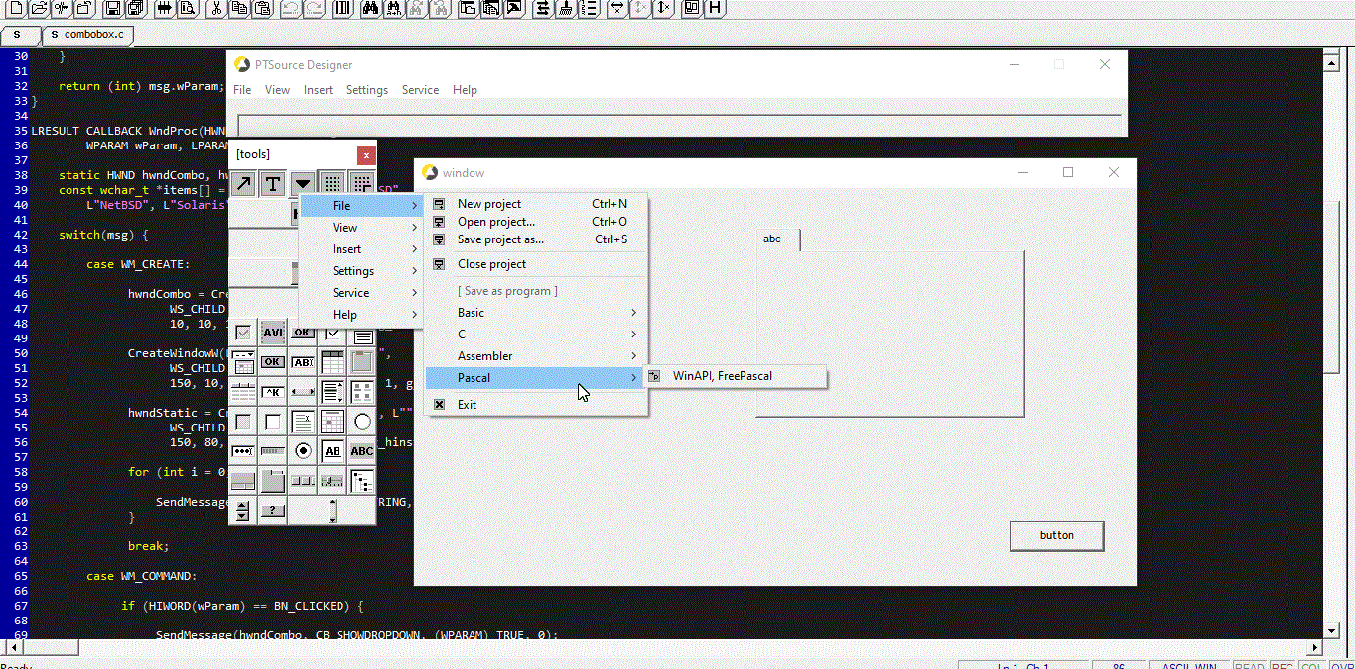
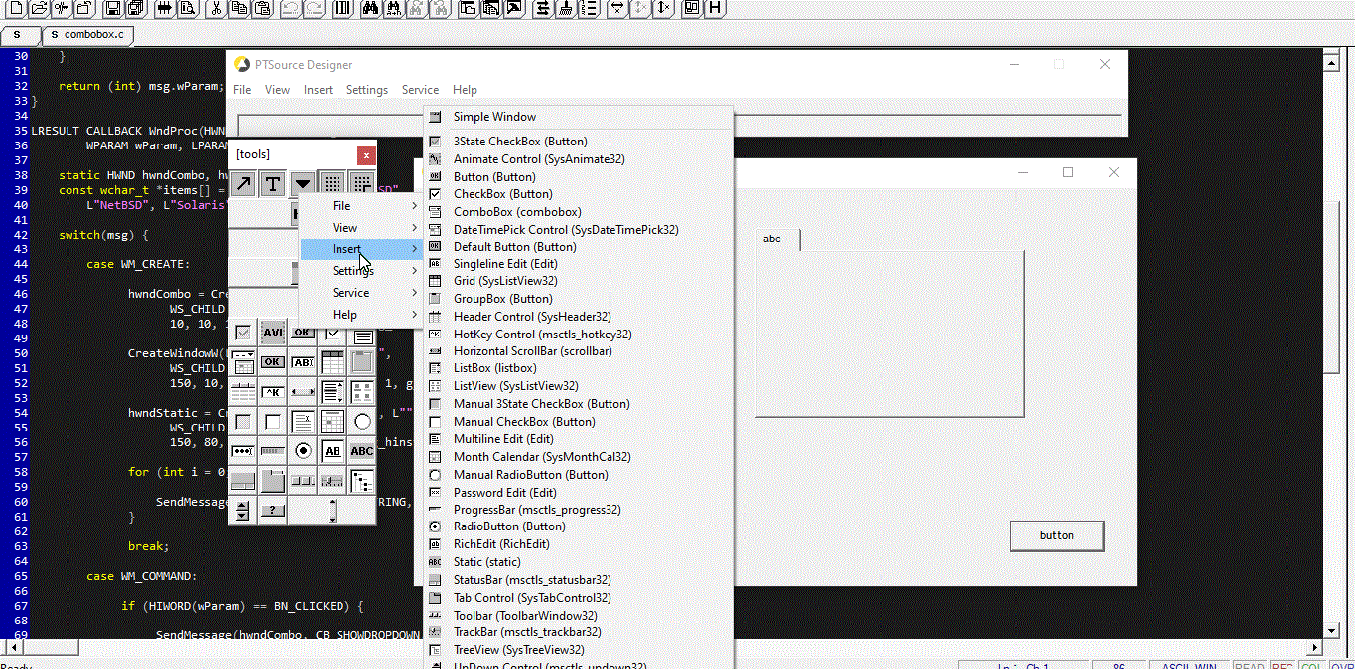
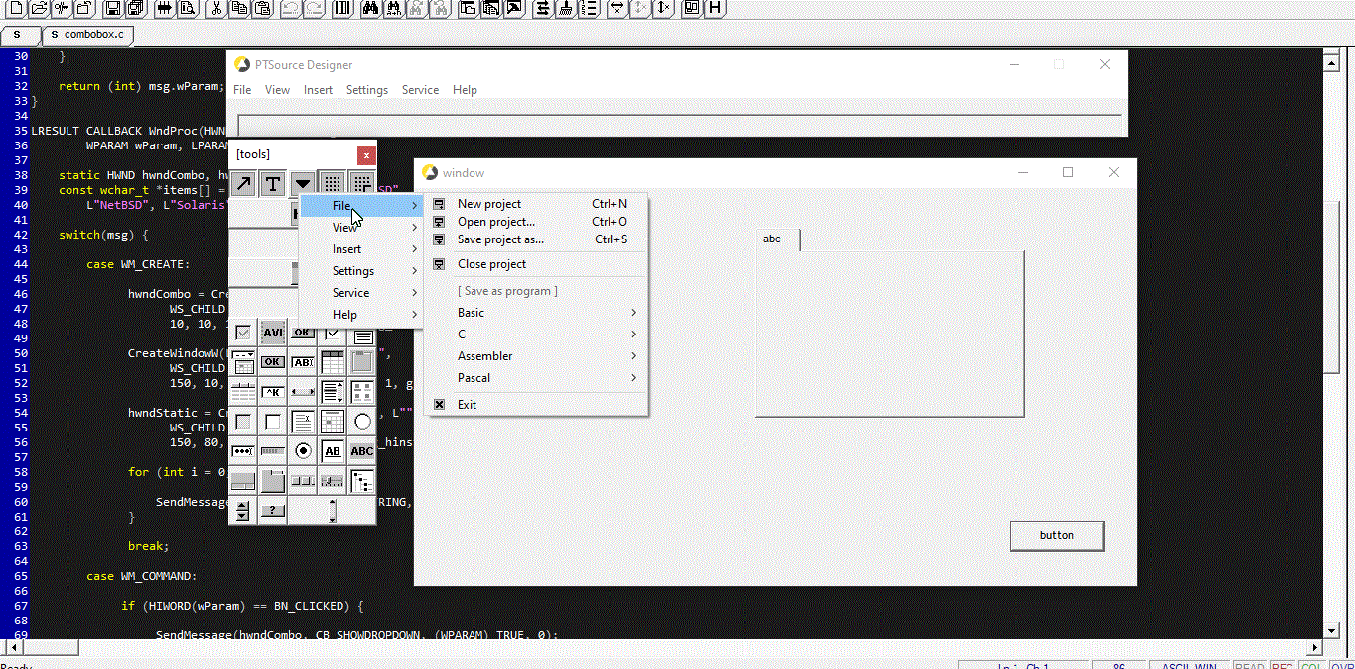
Features
- Exports to MinGW-w64
- Exports to TCC
- Exports to MSVC
- Exports to FASM
- Exports to FreeBasic
- Exports to FreePascal
- … and much more
Download
Note : This software does not use a digitally signed installer, so you might get a warning. You should dismiss it and continue.
- Download the Installer.
- When Windows says the installer is not trusted, click “more info” and then “run anyway”.
- Follow the instructions in the installer.
- You can now launch the software from your desktop.
Note : Although this software is completely free a small download fee is applied to help us support hosting costs and help with development.