Scripting
A scripting or script language is a programming language for a special run-time environment that automates the execution of tasks, the tasks could alternatively be executed one-by-one by a human operator. Scripting languages are often interpreted (rather than compiled). Primitives are usually the elementary tasks or API calls, and the language allows them to be combined into more programs. Environments that can be automated through scripting include software applications, web pages within a web browser, usage of the shells of operating systems (OS), embedded systems, as well as numerous games.
PTSource PHP-Hum
PTSource PHP-Hum allows PHP programmers to build native Windows applications. It wraps Windows APIS in a lightweight manner making all easy-to-use, so that program creation is simple, quick and fun. It allows PHP programmers to easily build native Windows applications, producing quick and rewarding results with minimum effort. Even short scripts with a few dozen lines can generate a useful program, thanks to the power and flexibility of PHP. PTSource PHP-Hum it is integrated in the PTSource Developer Platform wich also brings HarbourMG, MingGW-w64, TCC, FASM, FreeBasic and FreePascal.
Screenshots
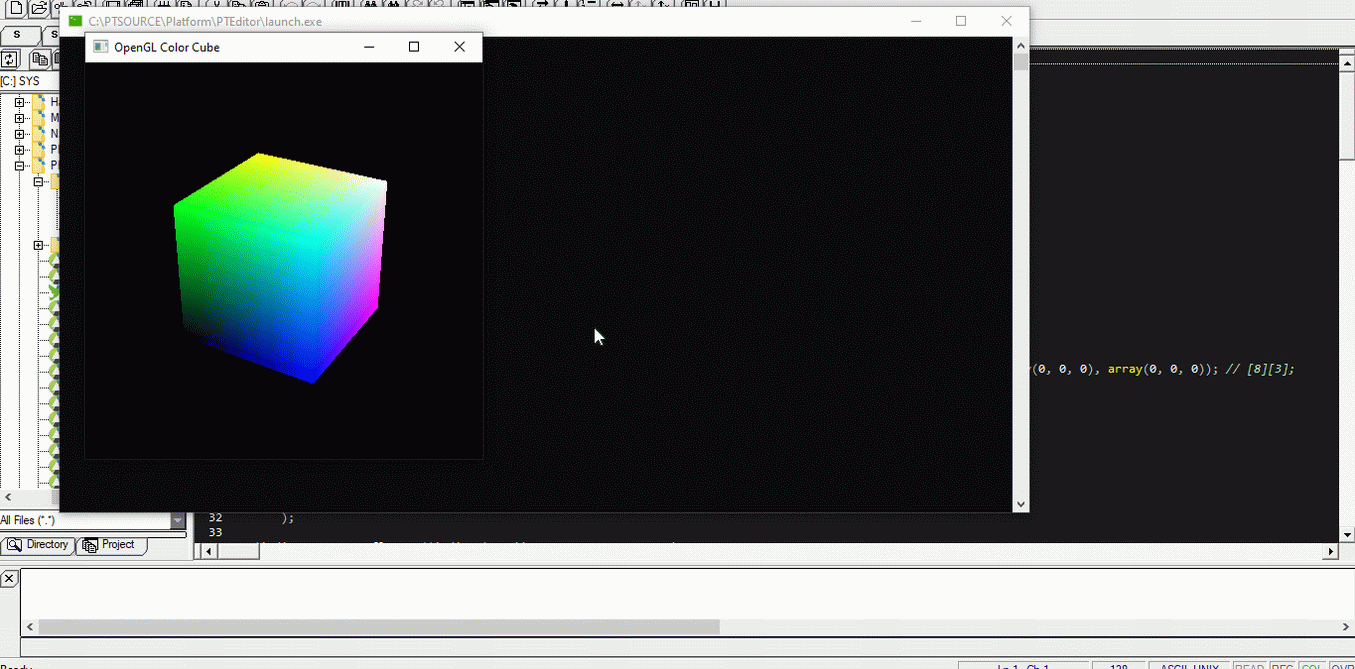
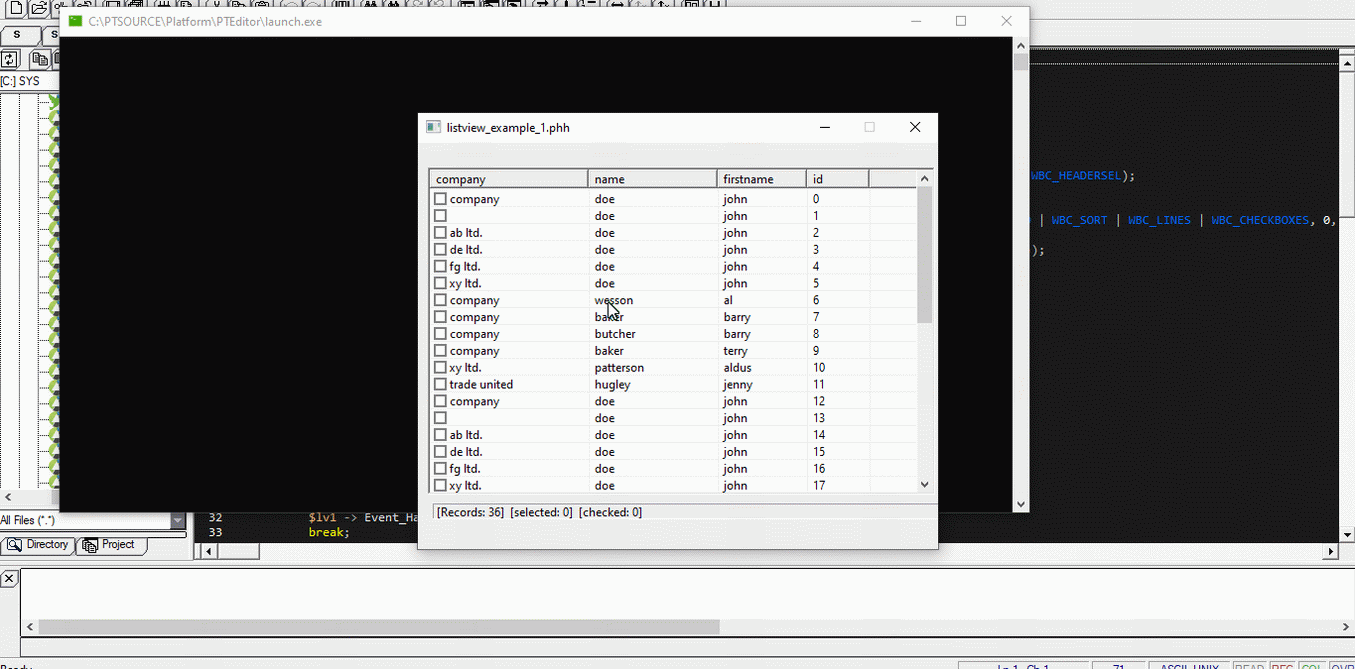
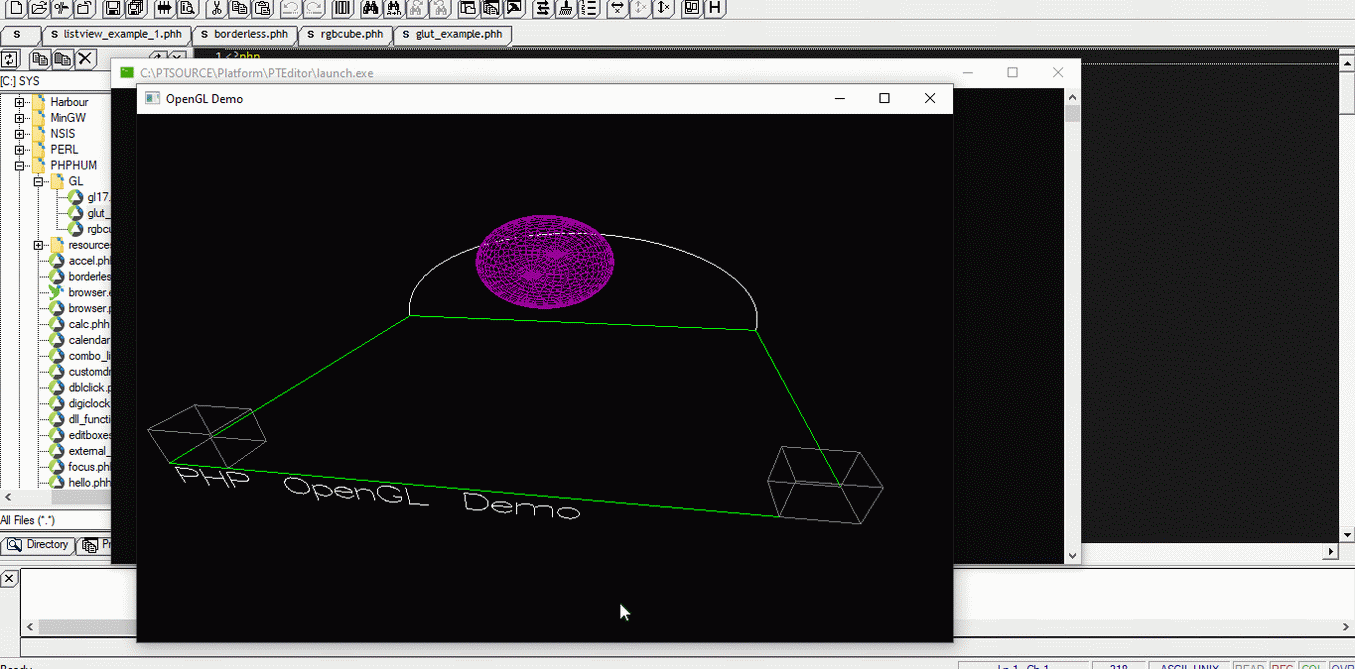
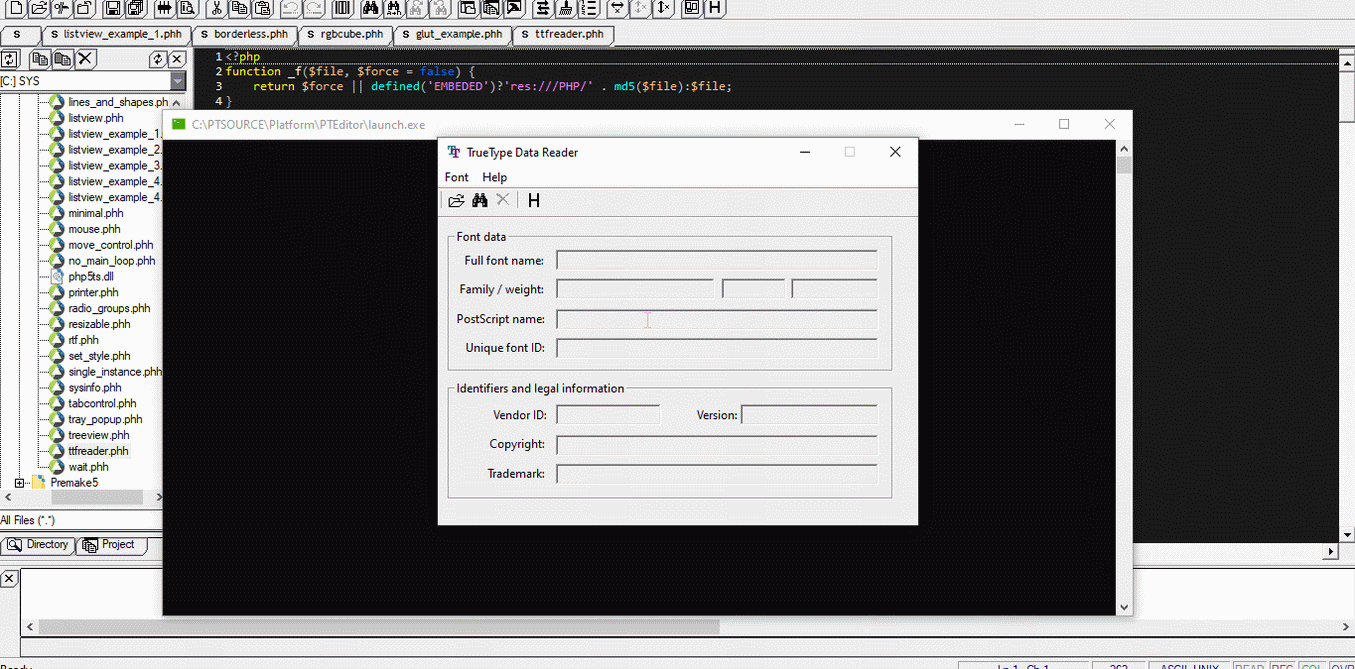
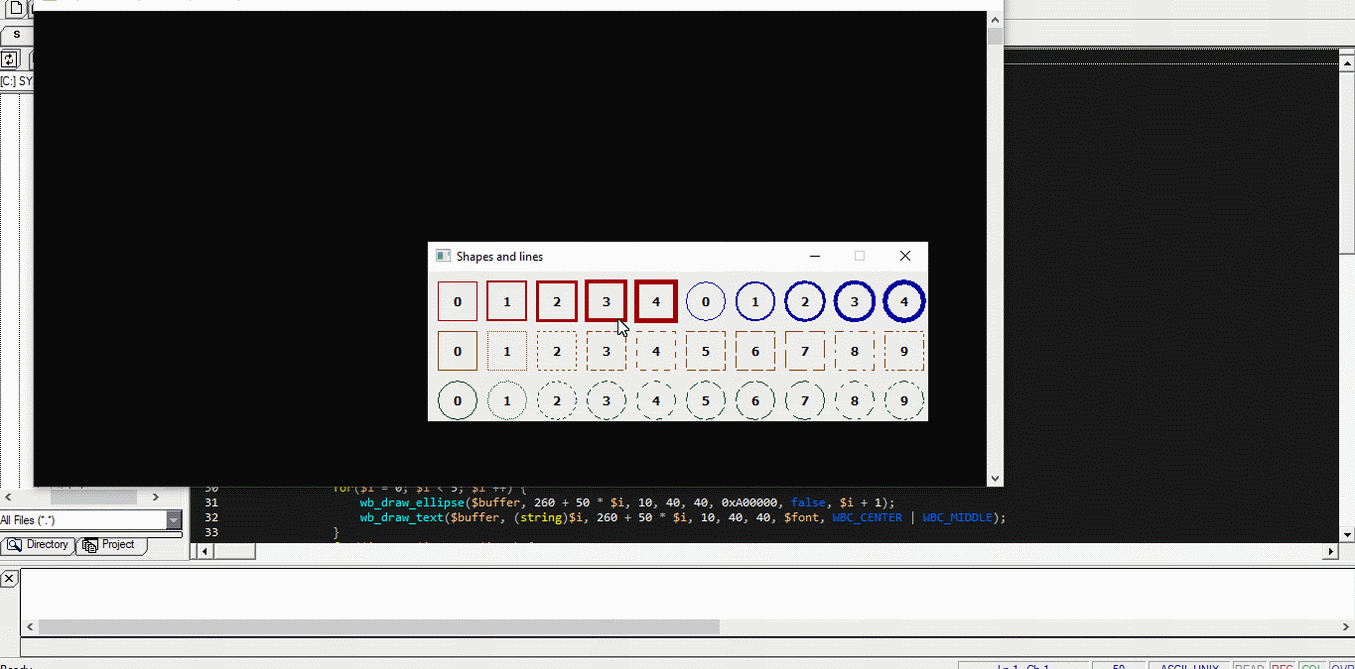
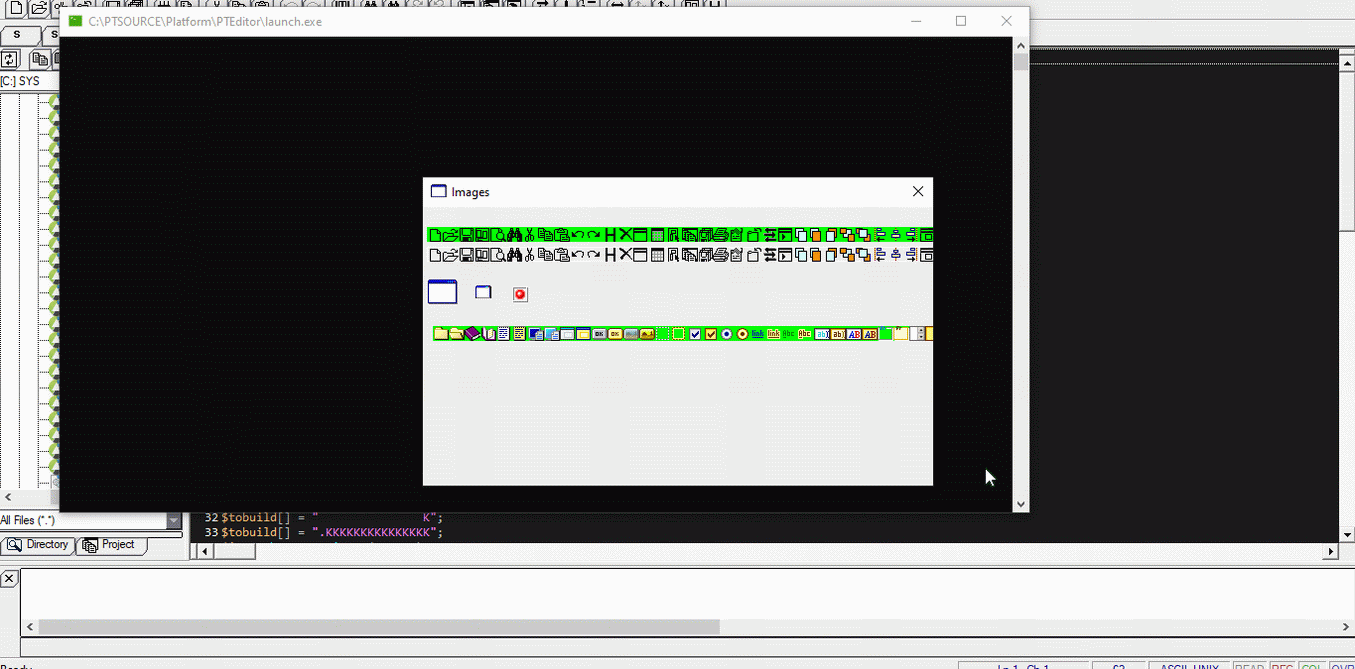
Guides
Features
- No compiling and linking steps necessary: just code and run.
- Access to the vast range of existing PHP functions and extensions.
- A small set of functions encapsulates many complex aspects of the Windows API .
- Provides 100% native Windows classes and controls.
- Interfaces directly to the Window API. This means fast execution, no extra libraries and no installation required.
- Supports both procedural and object-oriented programming models.
- High performance, compares favorably to most scripting languages.
- Produces standalone applications that can be easily installed and removed with no reboot.
- Small footprint.
- No database server required if using SQLite.
- Does not need to use to the Windows registry, but may use it if necessary.
Download
Note : This software does not use a digitally signed installer, so you might get a warning. You should dismiss it and continue.
- Download the Installer.
- When Windows says the installer is not trusted, click “more info” and then “run anyway”.
- Follow the instructions in the installer.
- You can now launch the software from your desktop.
Note : Although this software is completely free a small download fee is applied to help us support hosting costs and help with development.