Downloads
In computer networks, download means to receive data from a remote system, typically a server such as a web server, an FTP server, an email server, or other similar system. This contrasts with uploading, where data is sent to a remote server. A download is a file offered for downloading or that has been downloaded, or the process of receiving such a file.
Our Files
Get software for Windows from PTSource. Find and get the latest PTSource software, apps, development tools, libraries and documentation. We can customize and enhance our existing solution to fit your needs or build new innovative applications that improve productivity and efficiency.
Note : This software does not use a digitally signed installer, so you might get a warning. You should dismiss it and continue.
- Download the Installer.
- When Windows says the installer is not trusted, click “more info” and then “run anyway”.
- Follow the instructions in the installer.
- You can now launch the software from your desktop.
PTSource Developer Platform
PTSource Developer Platform is a professional IDE, Source Code Editor and Compiler, tools, templates and libs for professionals and students with build environments for Windows x86 and x64. It offers many powerful features for programming and syntax highlighing for over 100 languages. It already brings Harbour, MingGW-w64, TCC, FASM, FB and FP as native compilers, PHP, Perl, Tcl/TK, NodeJS and Python as interpreters and Git as its version control system but supports a wide variety of compilers, assemblers and interpreters.
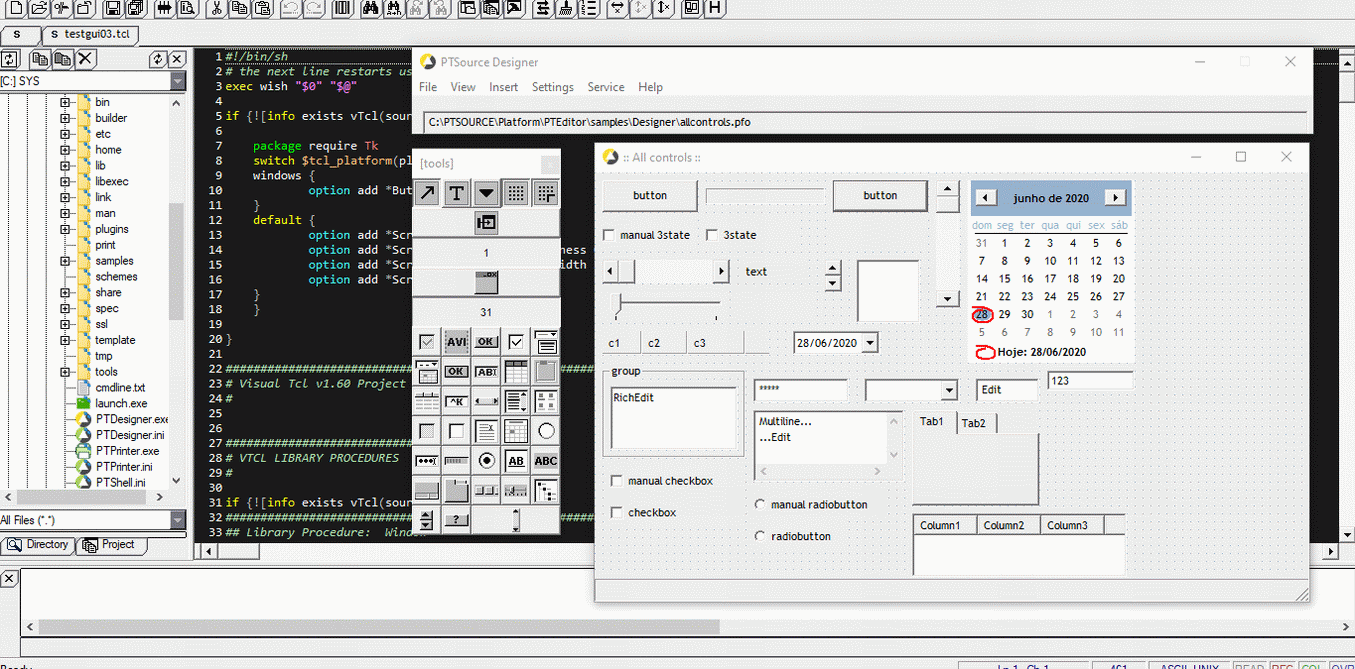
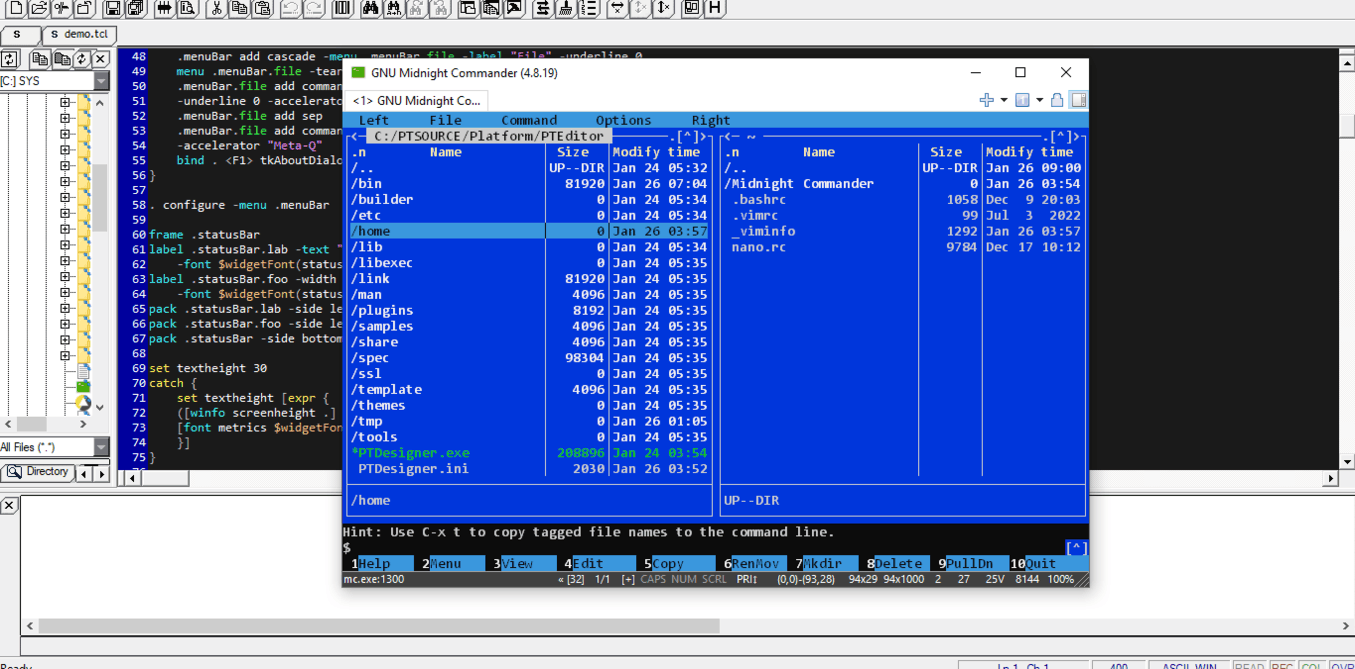
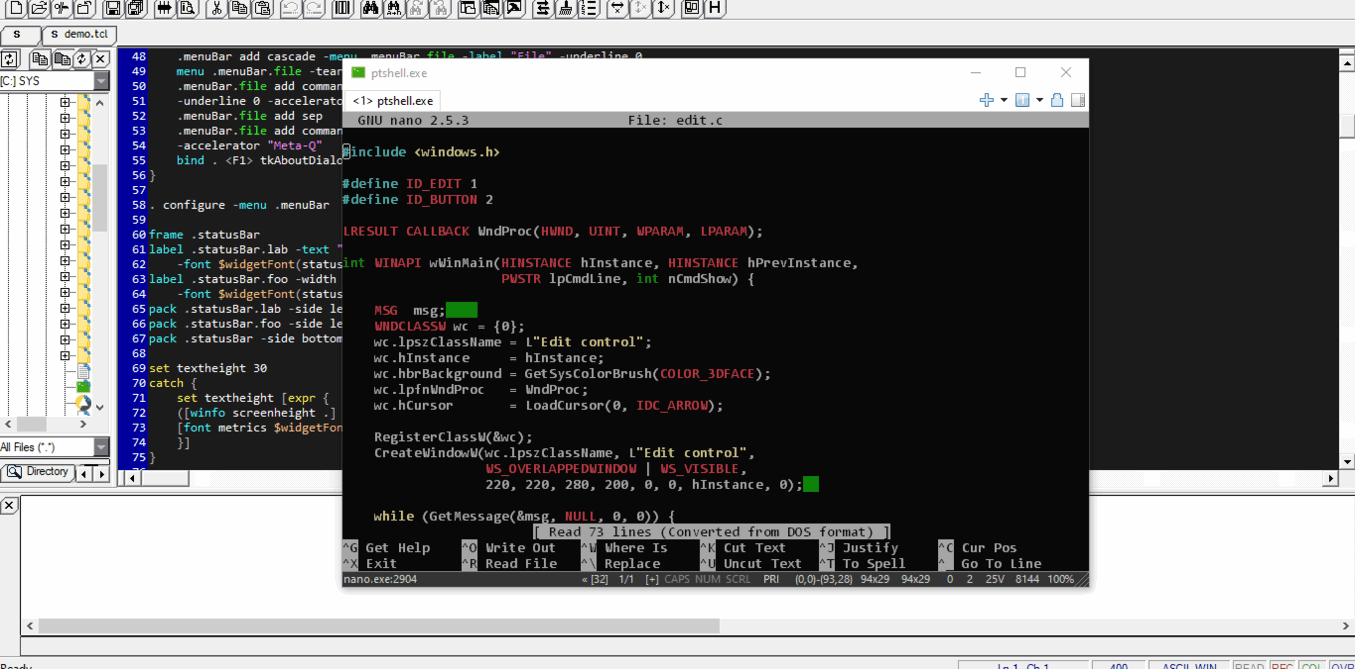
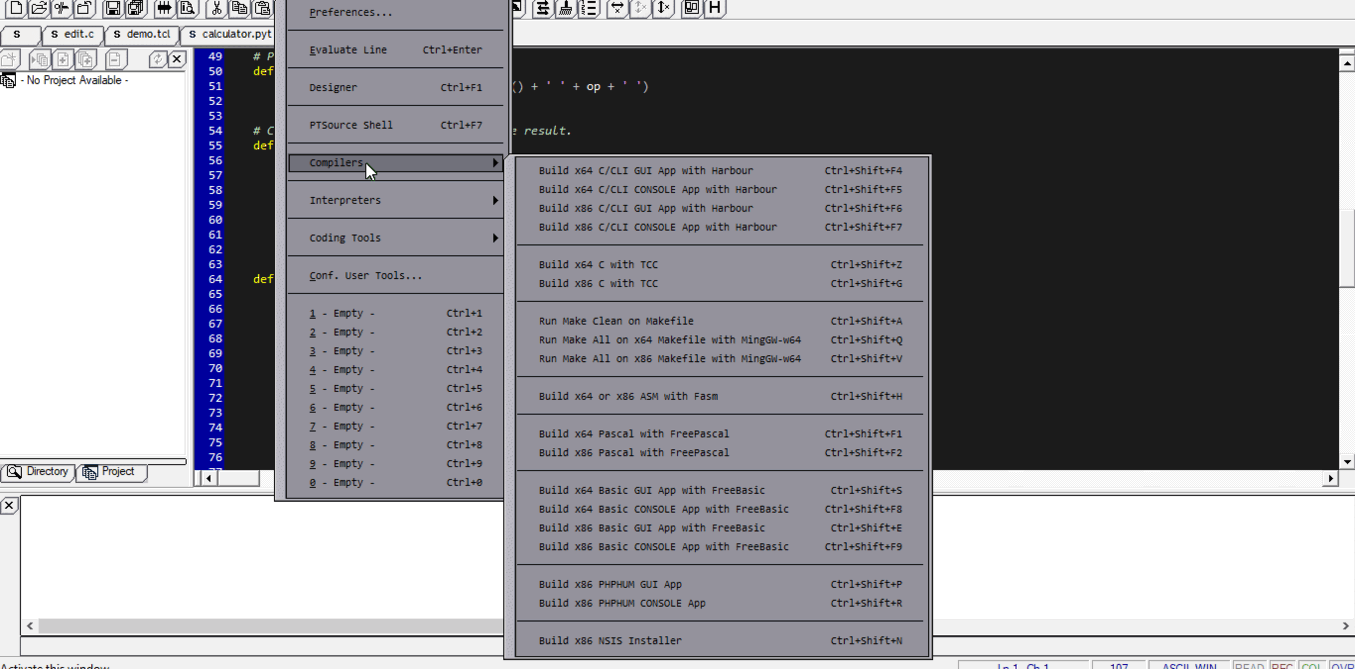
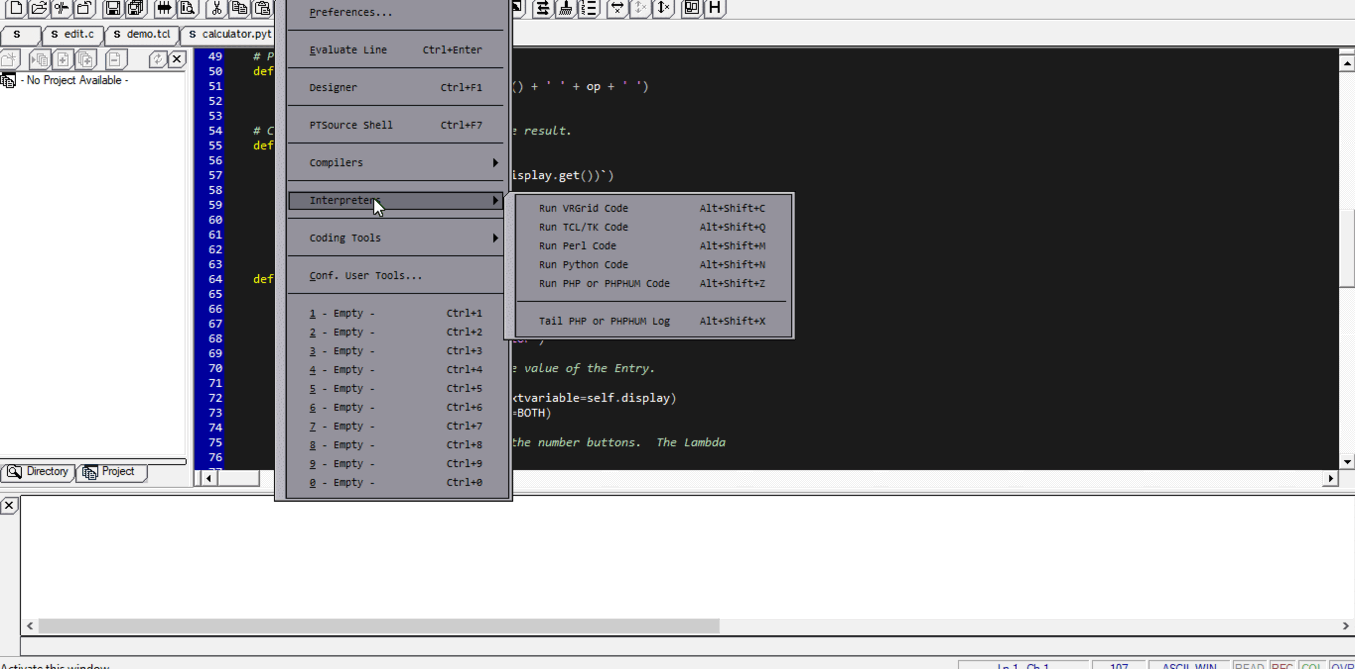
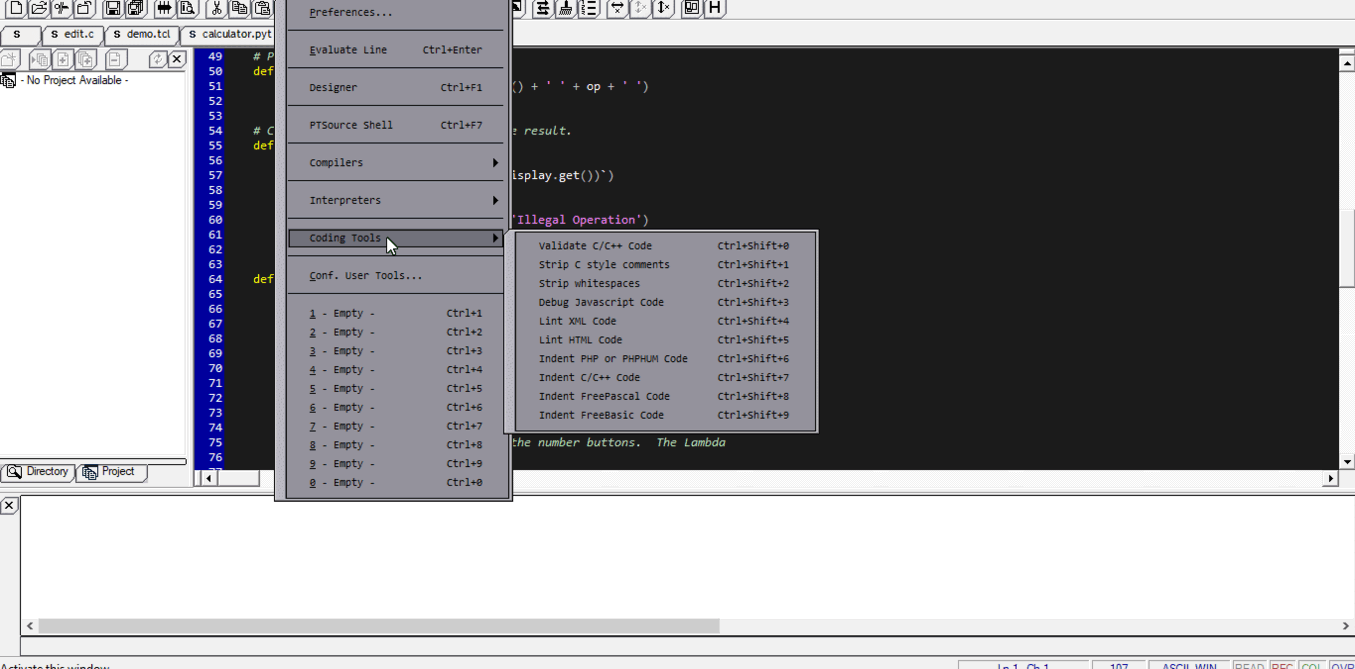
PTSource PolyDraw
PTSource PolyDraw is a 3D polygonal modeller for Windows x86 and x64, for creating or modifying 3D objects using a mesh of 3D points and parametric NURBS Curves .Exports and imports to over 40 formats including WebVR and 3D Printing.
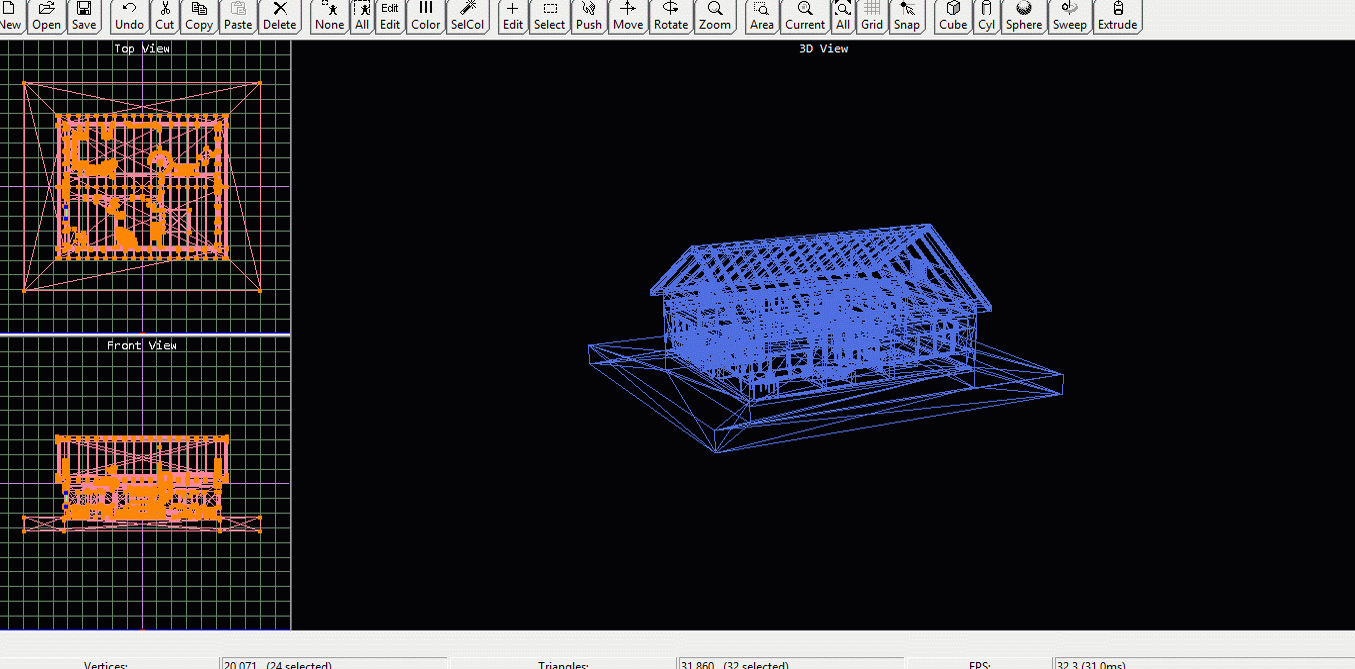
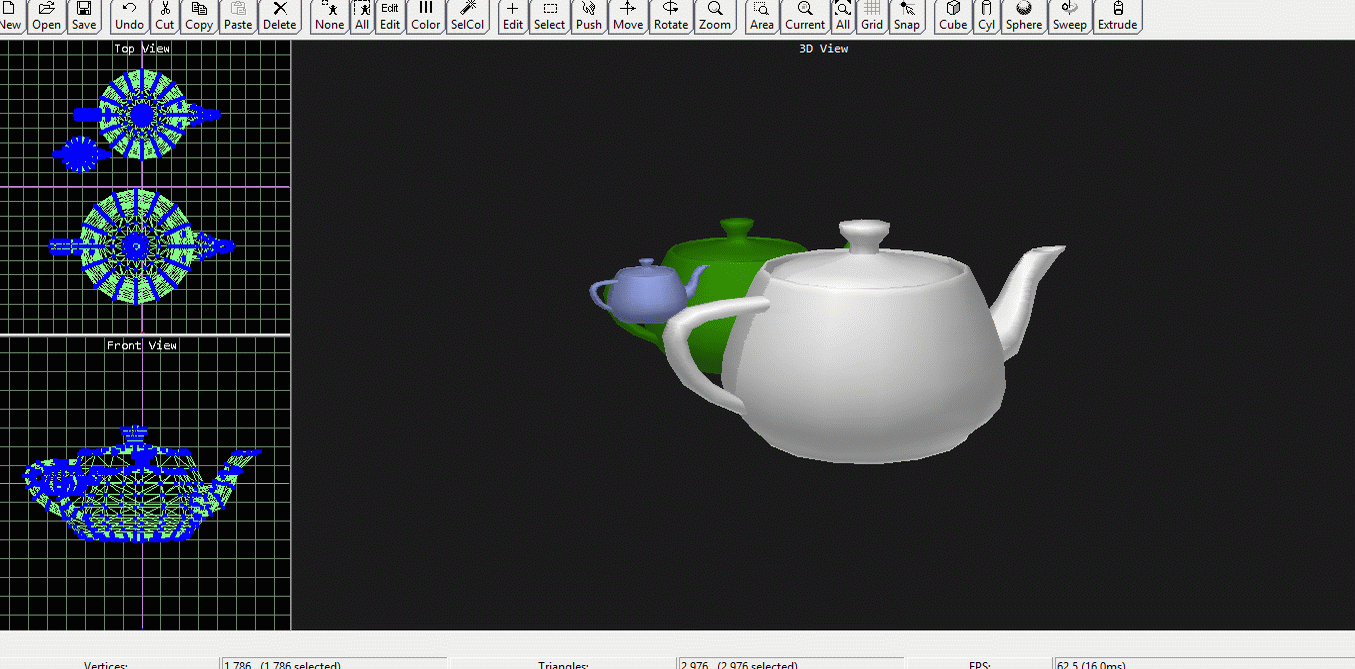
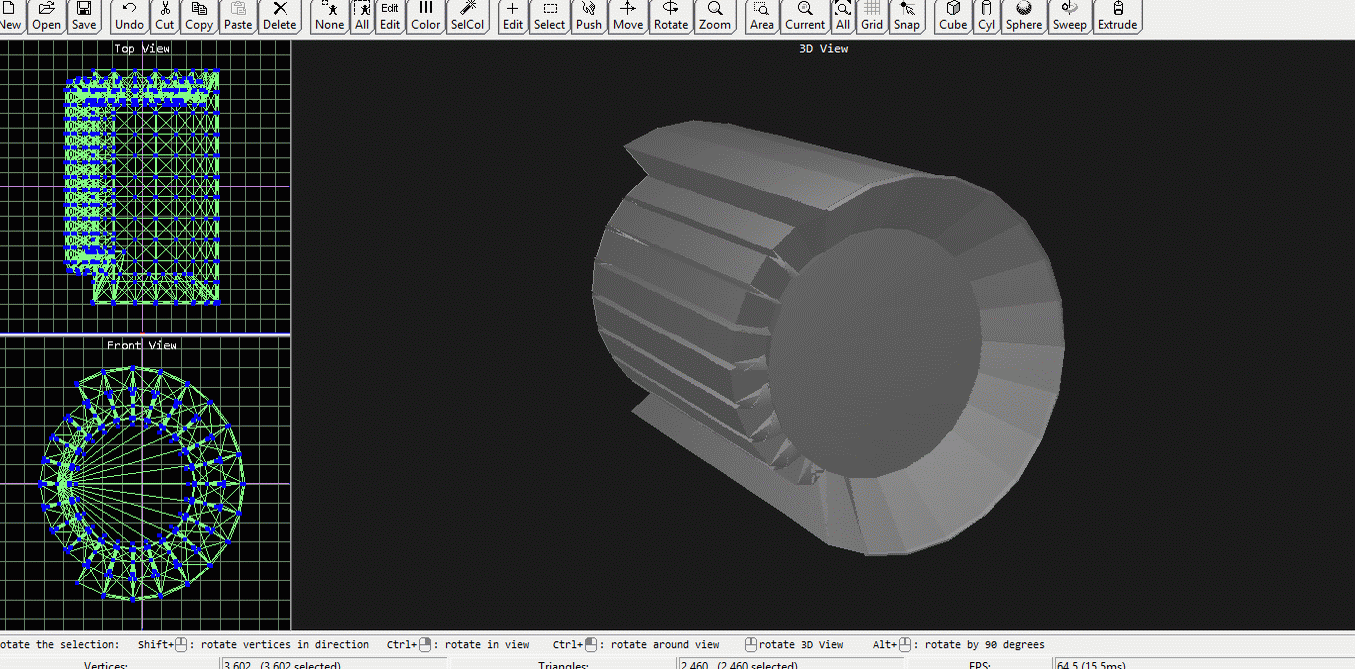
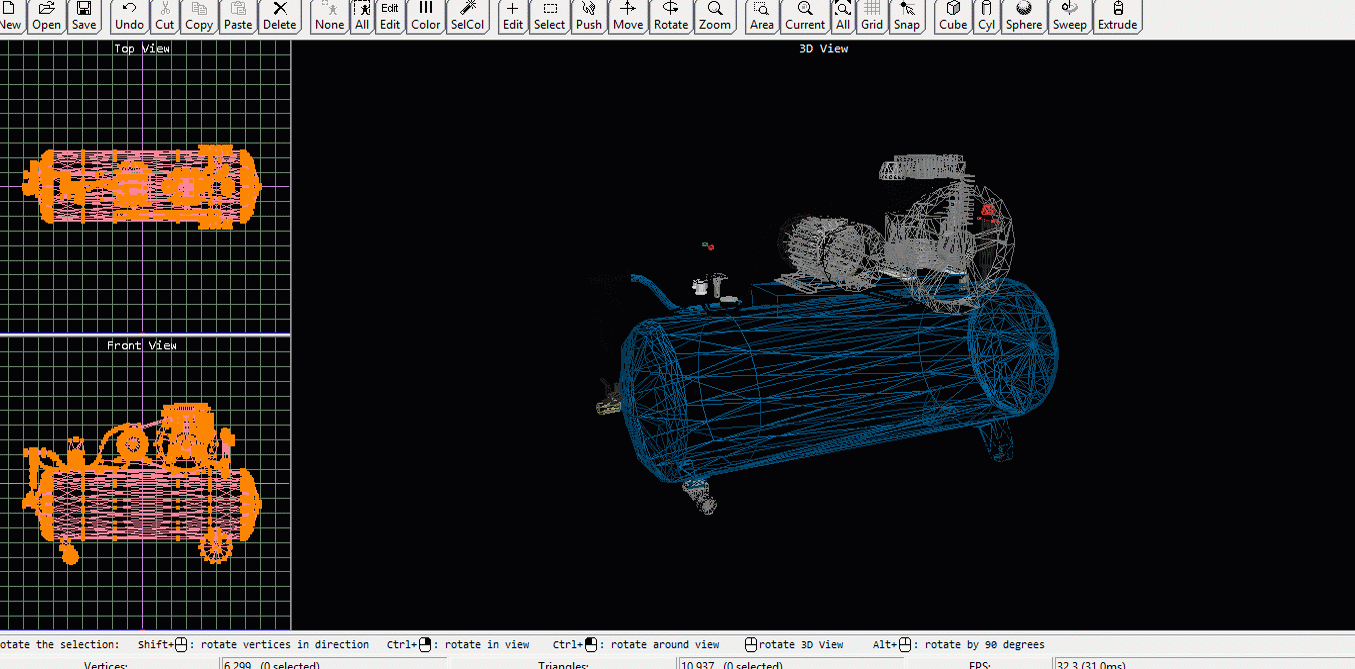
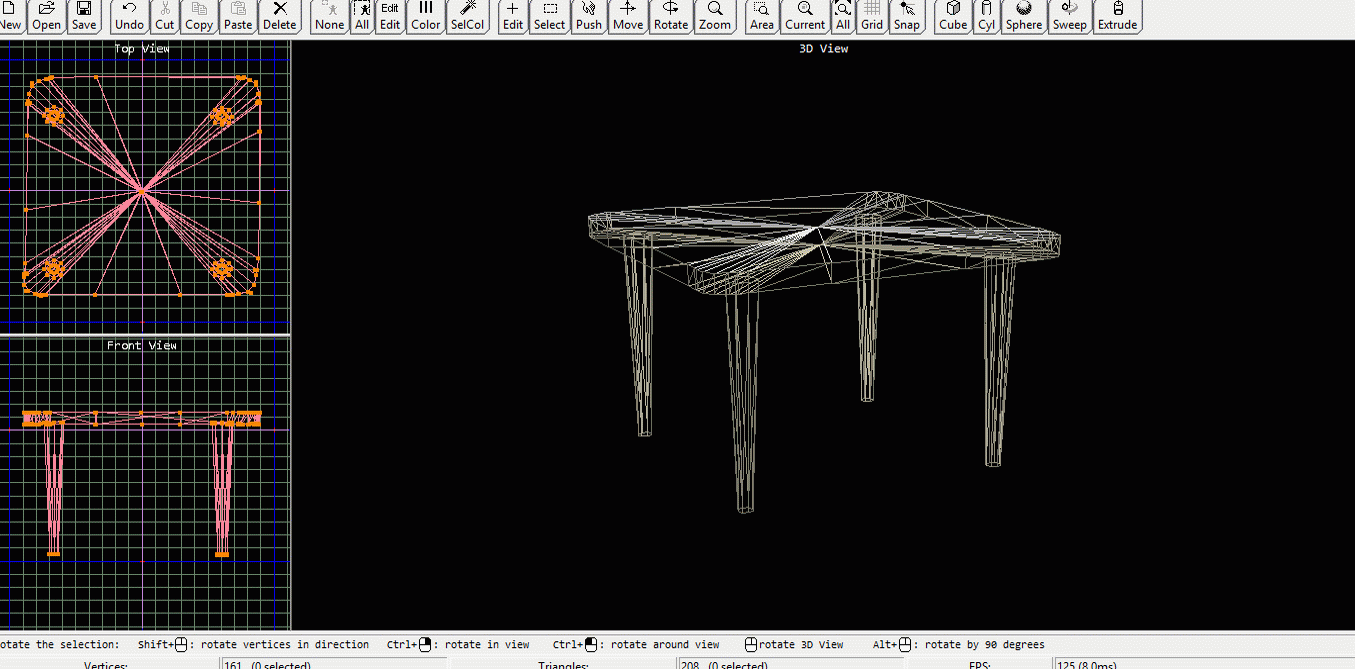
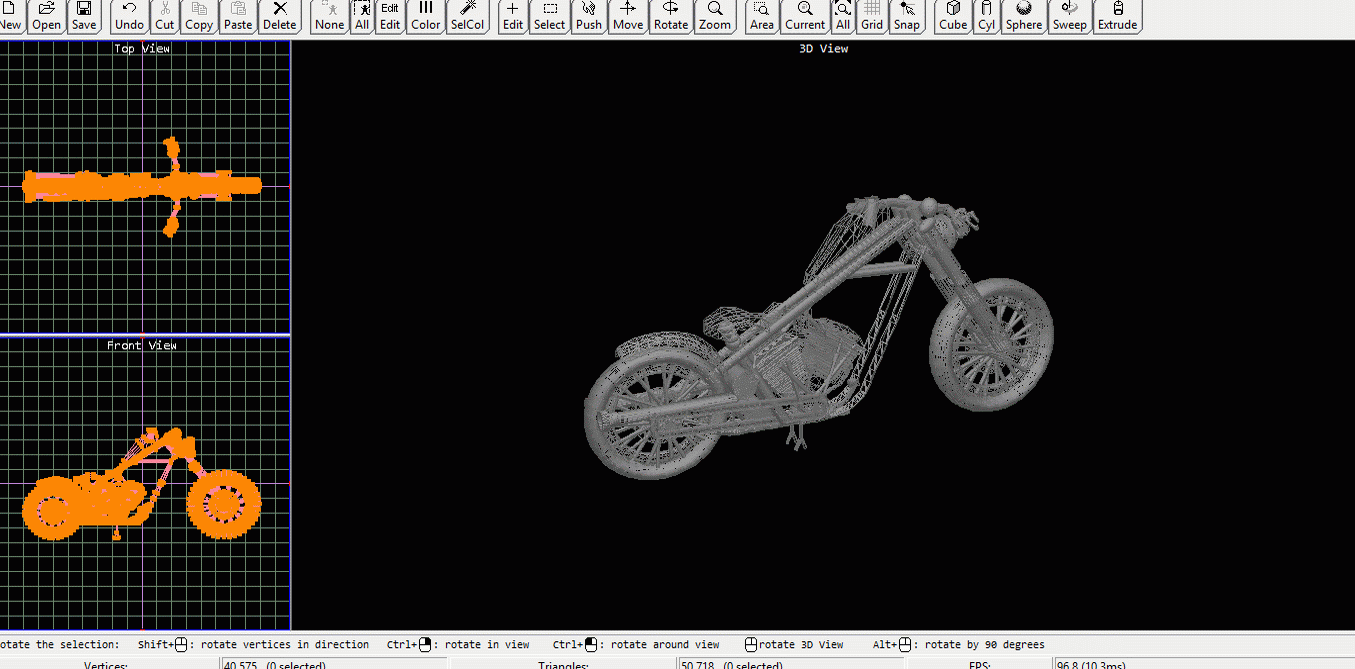
PTSource PTLynx
PTSource Lynx is a PTSource port for Windows x86 and x64 of the famous Lynx browser with mutt, tabbed browsing, pdf reader, image viewer, video player and TOR ready. Tor directs Internet traffic through a free, worldwide, volunteer overlay network consisting of more than seven thousand relays to conceal a user's location and usage from anyone conducting network surveillance or traffic analysis.
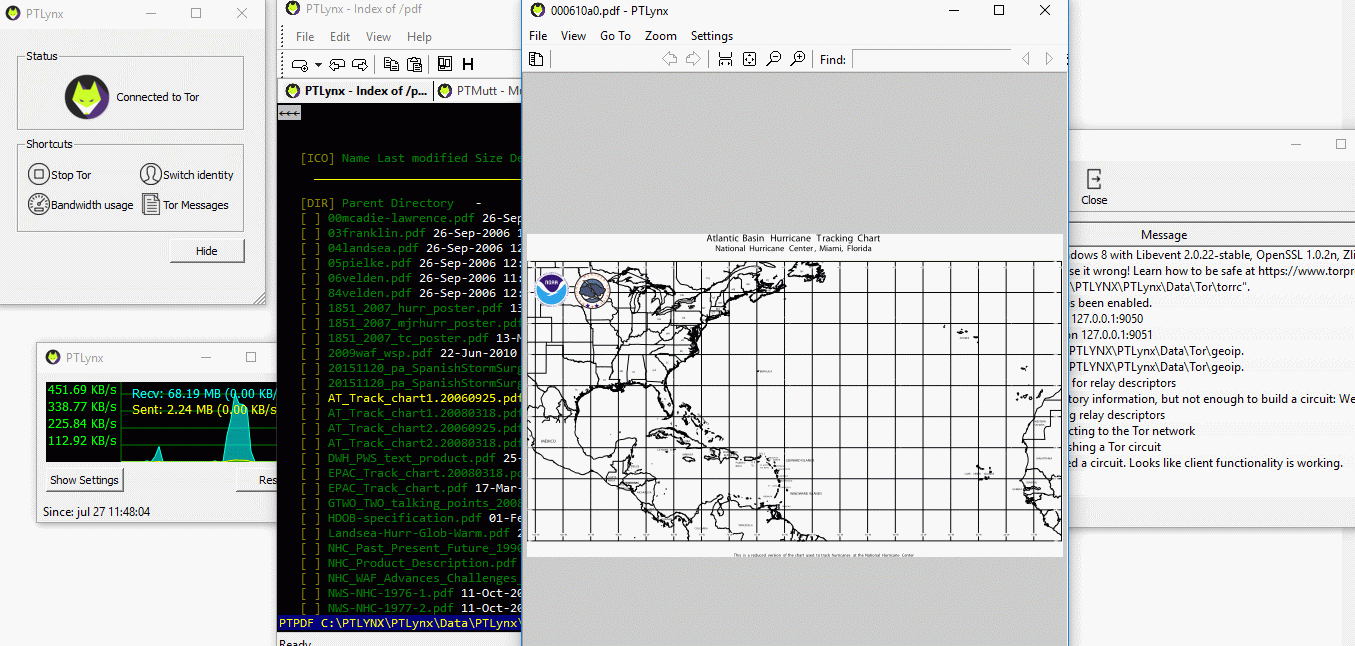
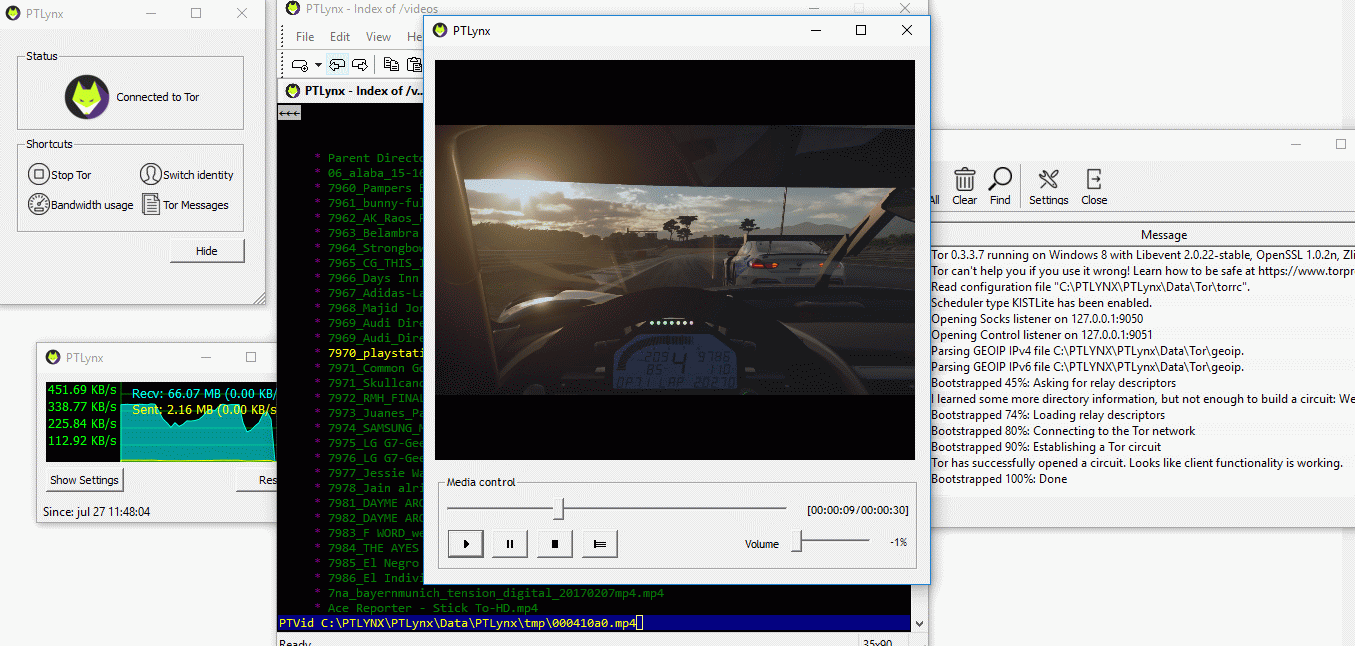
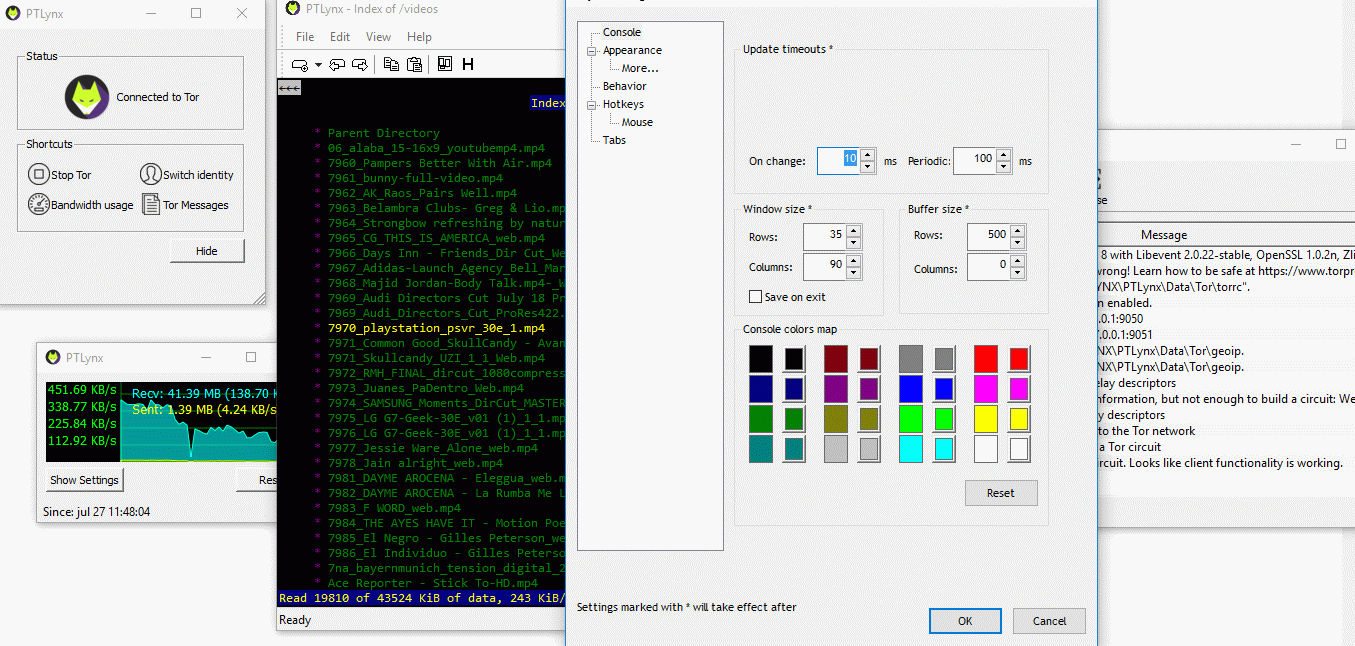
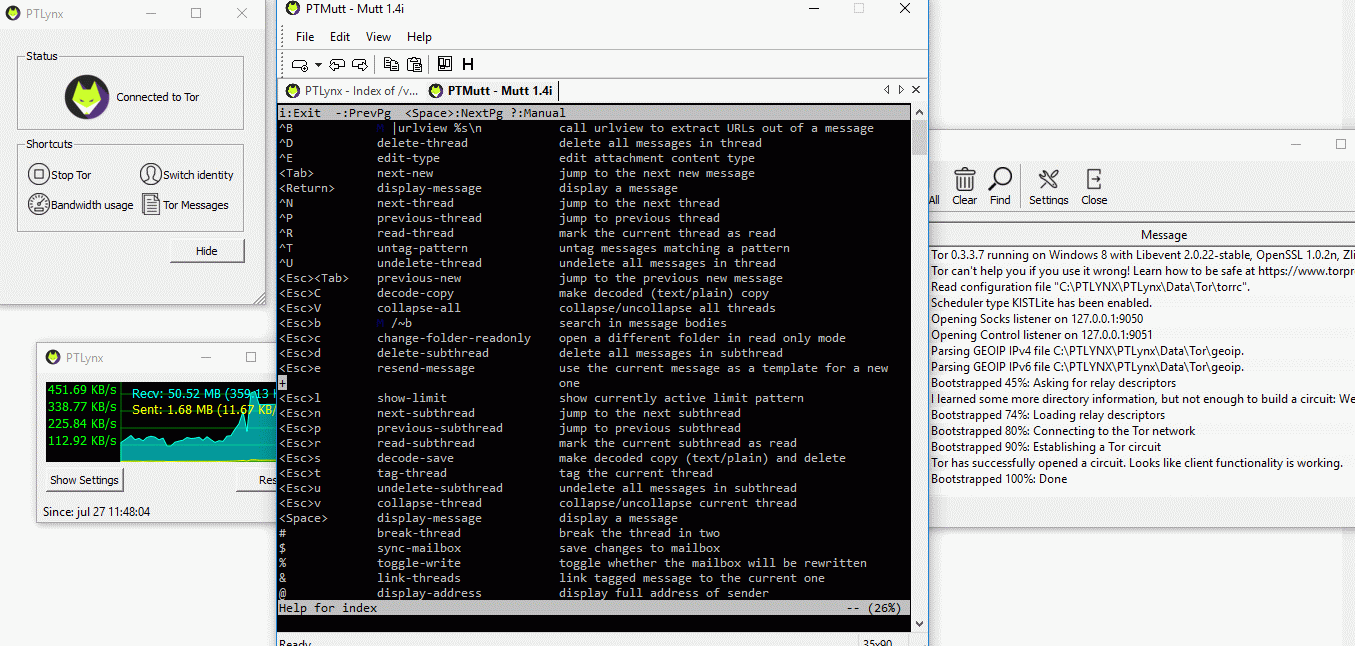
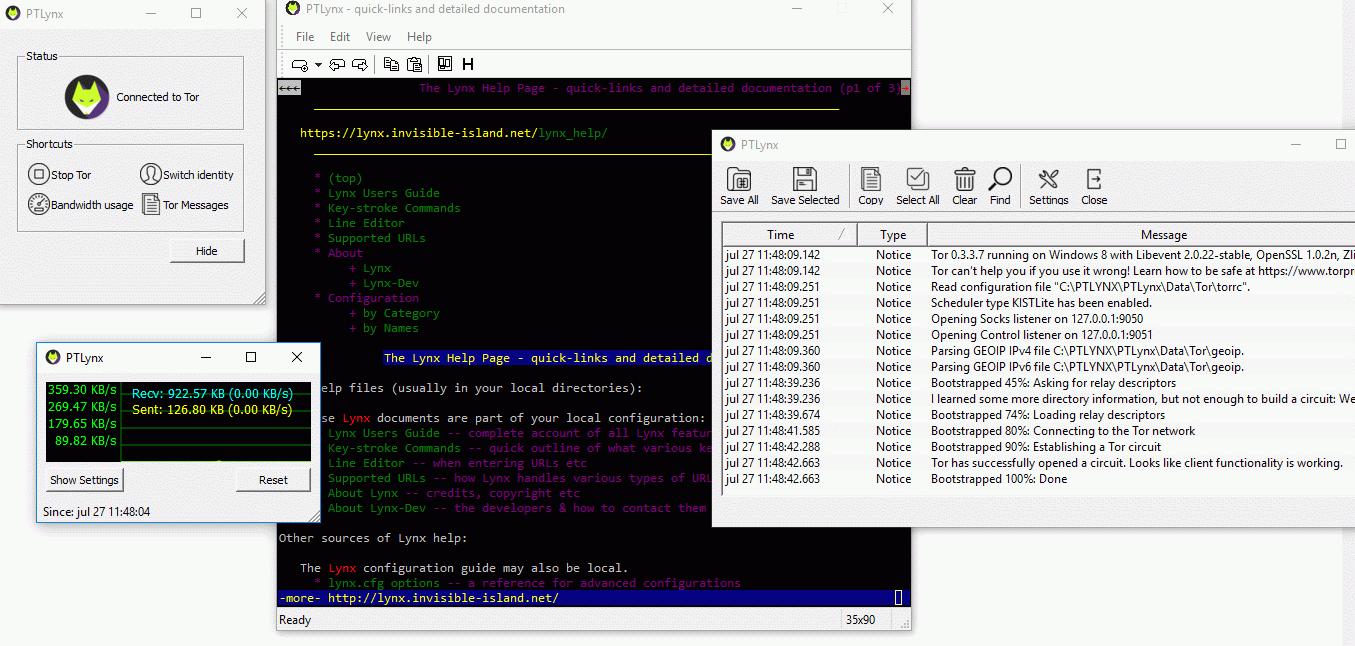
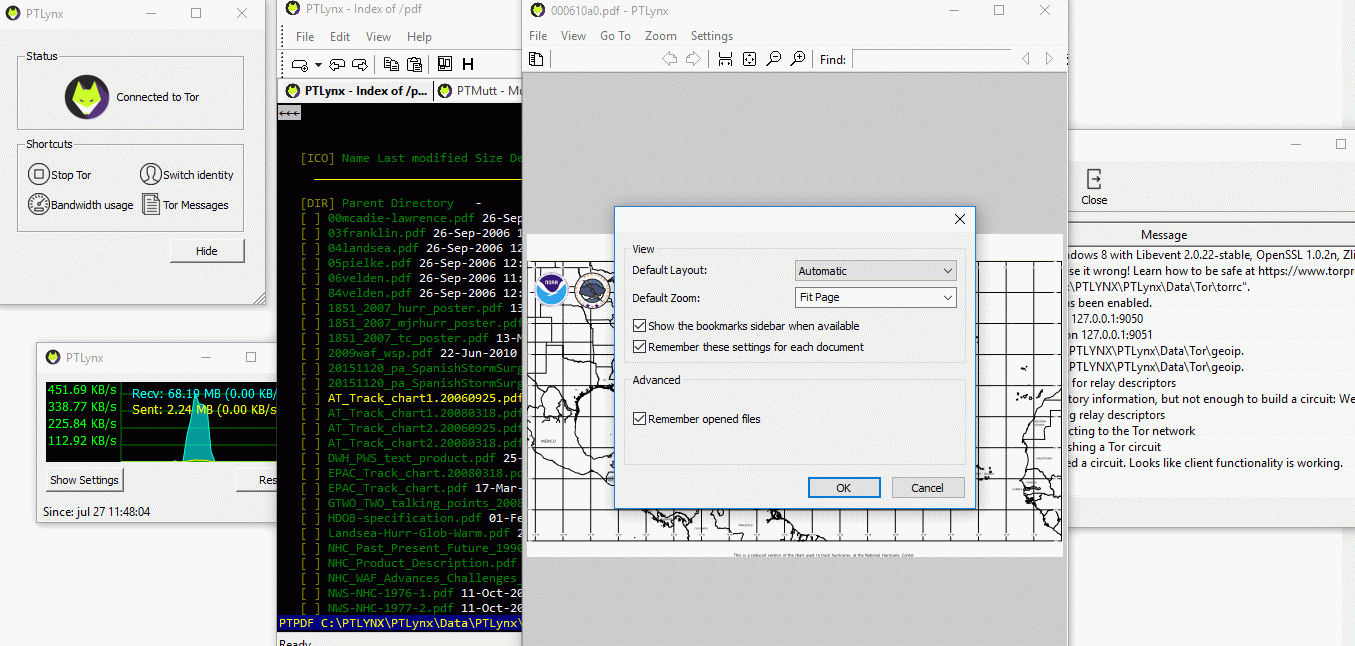
PTSource VRGrid
PTSource VRGrid is a standards-based desktop application for Windows x86 and x64 designed for creating and representing interactive 3D and 2D environments with VR support within a versatile cuboid engine. It features its own scripting language for intuitive software design and support for its own 3D model format.
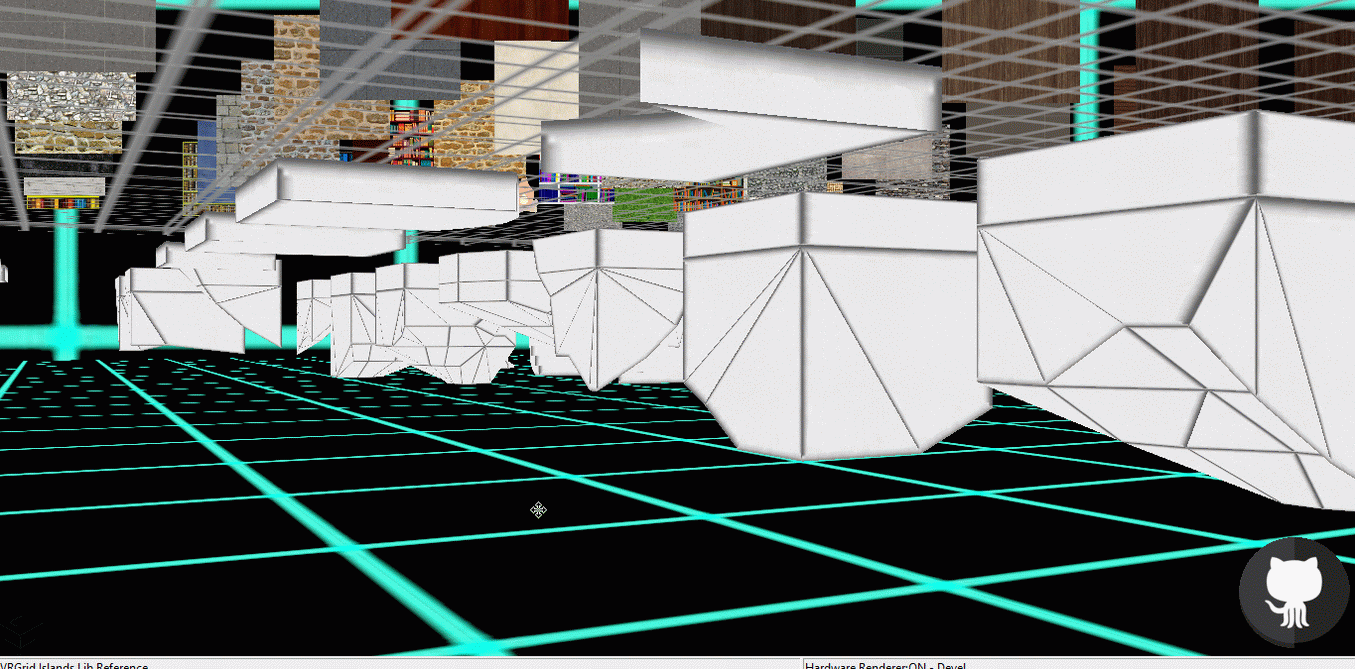
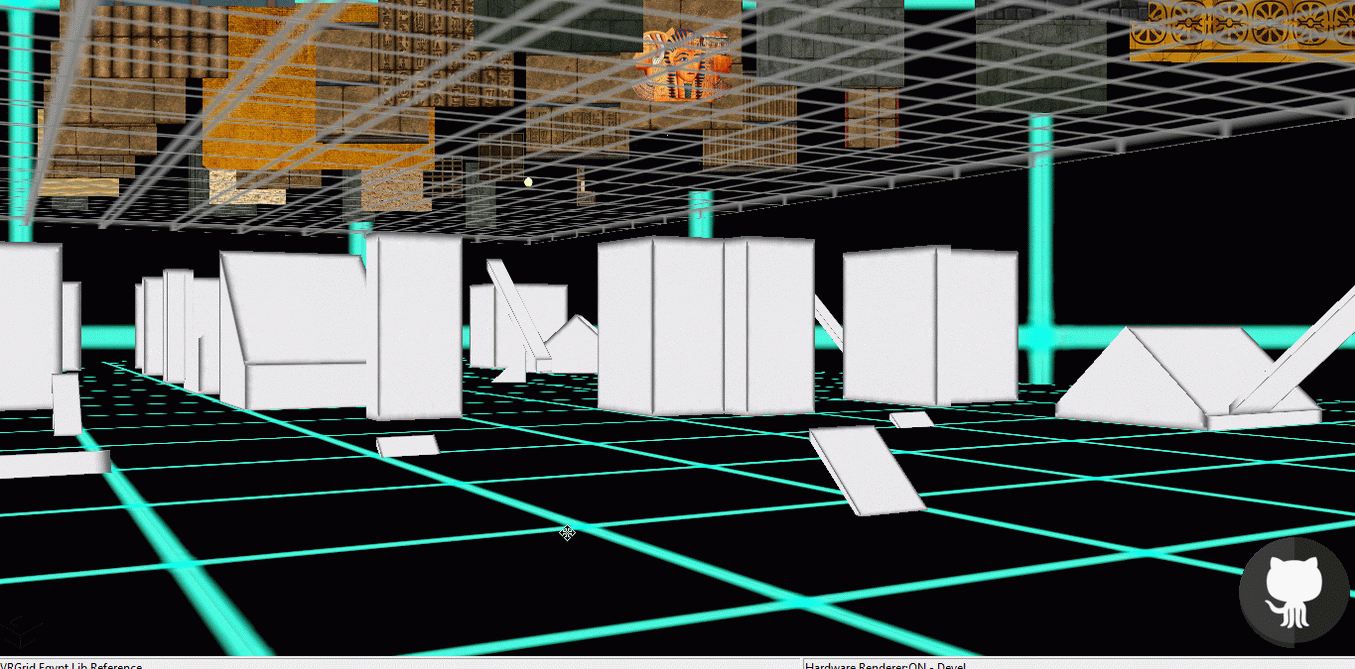
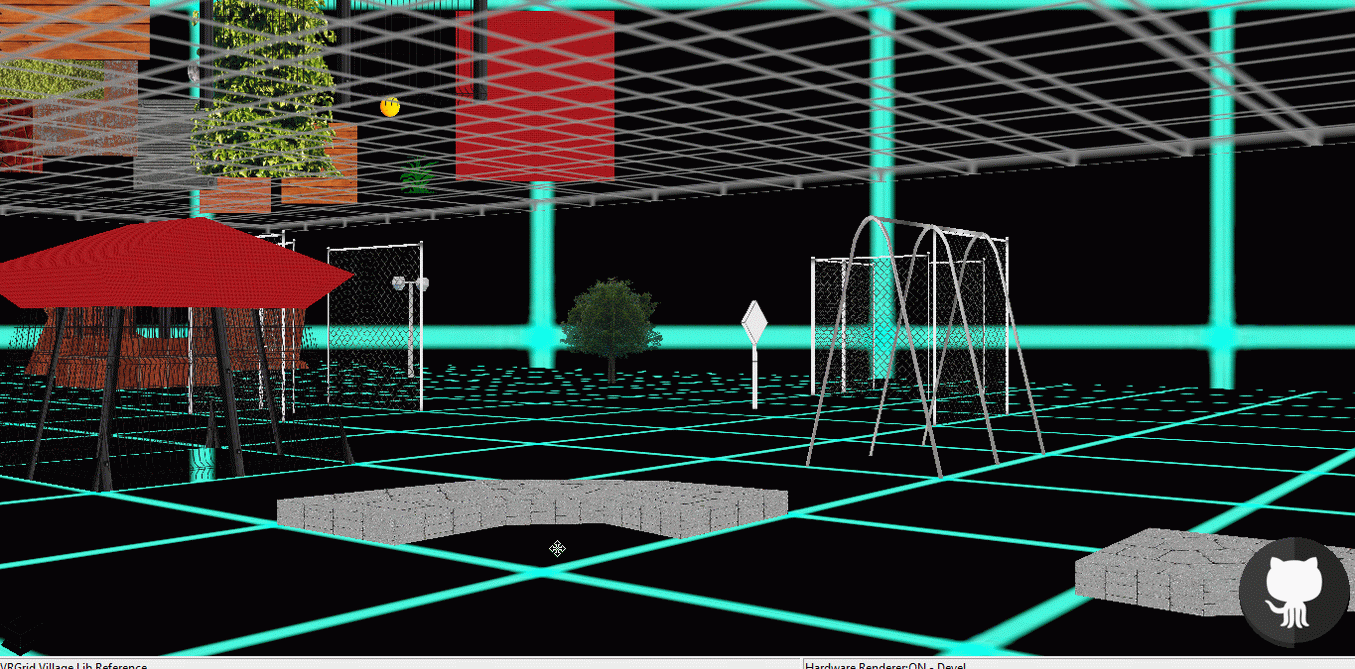
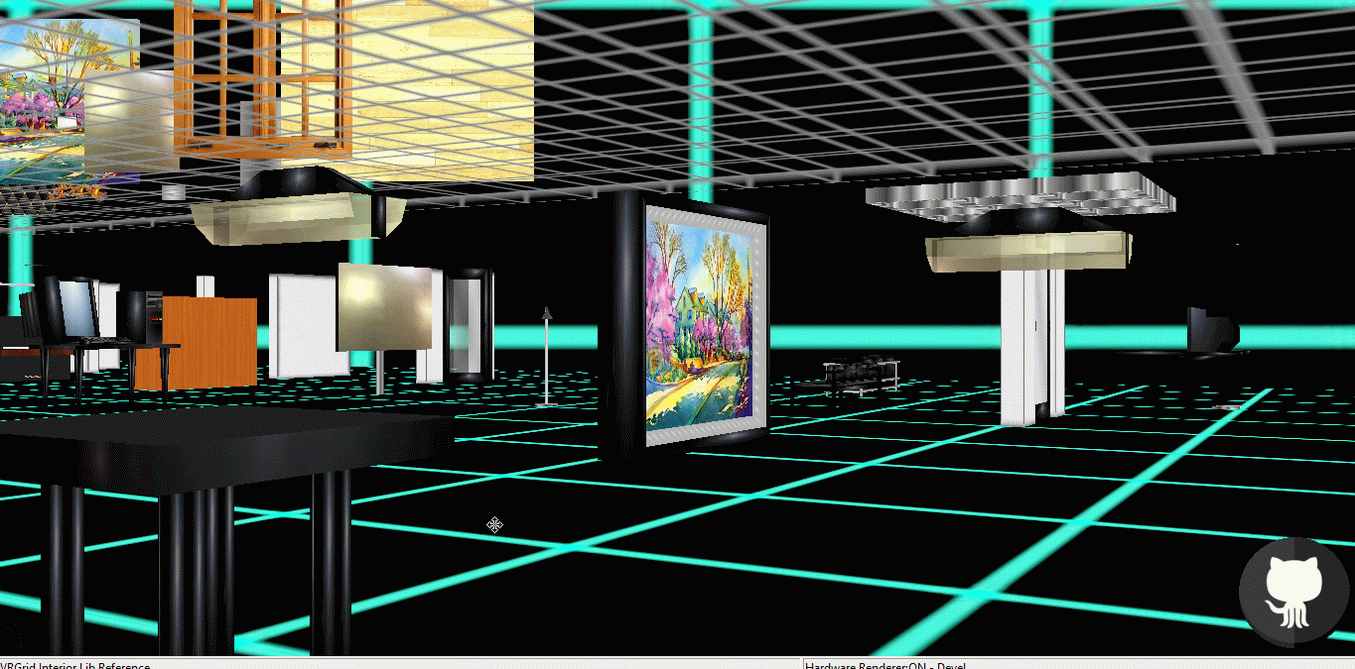
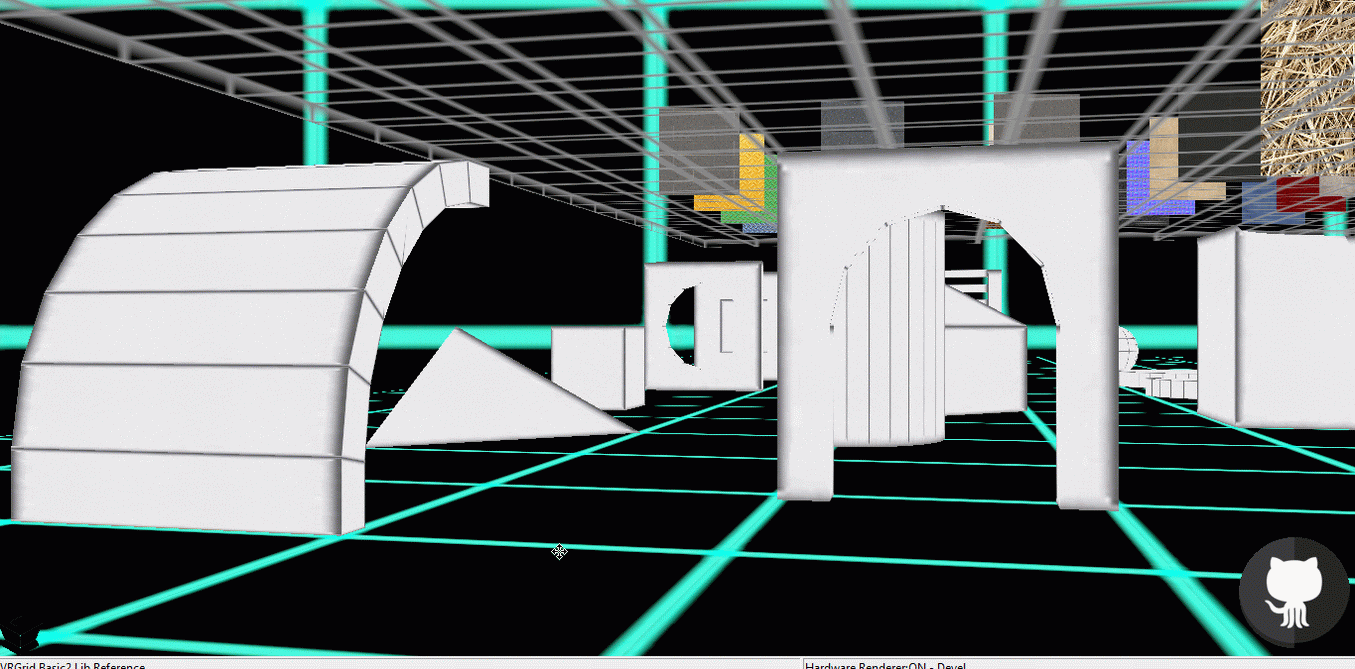
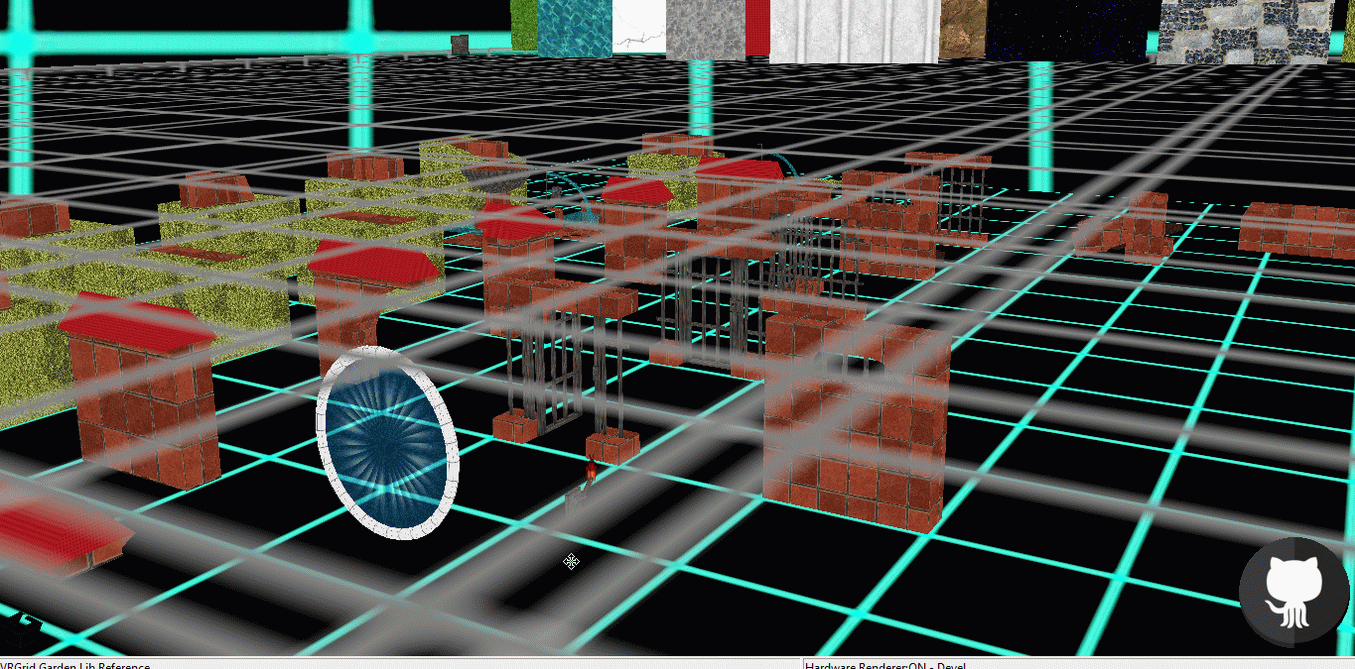
PTSource PHP-HUM
PTSource PHP-HUM allows PHP programmers to build native Windows applications. It wraps Windows APIS in a lightweight manner making all easy-to-use, so that program creation is simple, quick and fun. It allows PHP programmers to easily build native Windows applications, producing quick and rewarding results with minimum effort. Even short scripts with a few dozen lines can generate a useful program, thanks to the power and flexibility of PHP. PTSource PHP-HUM is integrated in the PTSource Developer Platform wich also brings Harbour, MingGW-w64, TCC and FASM.
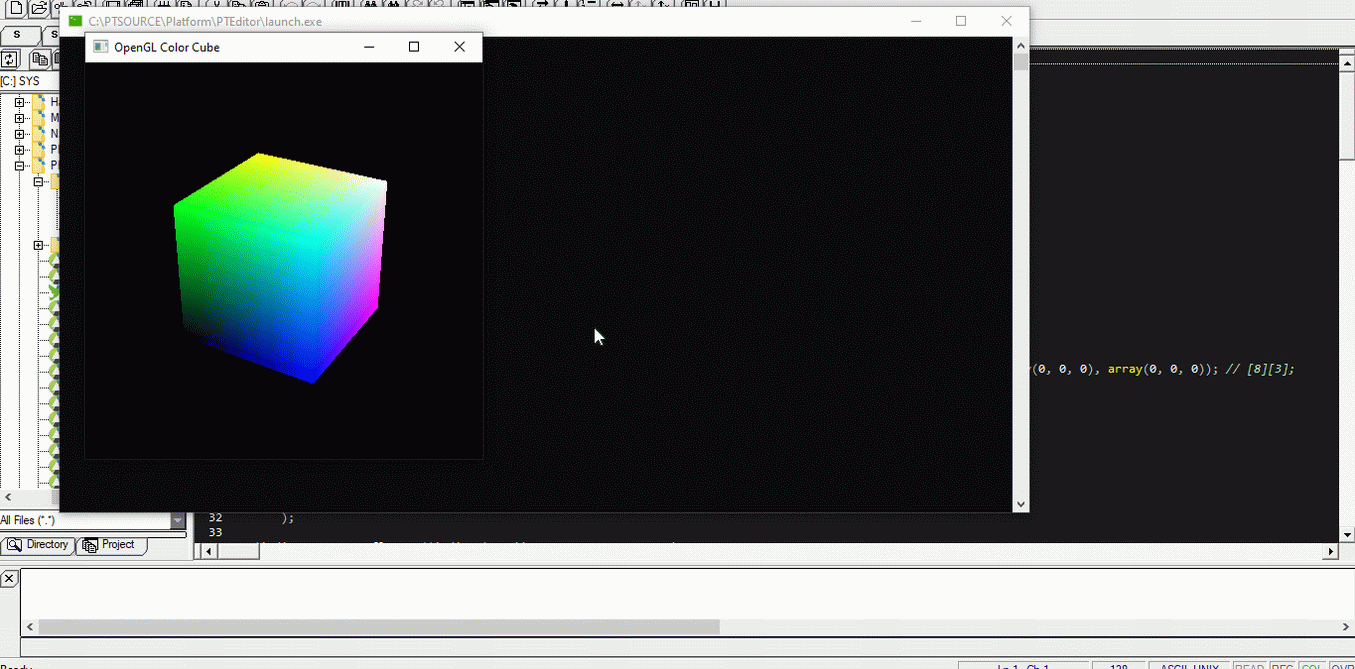
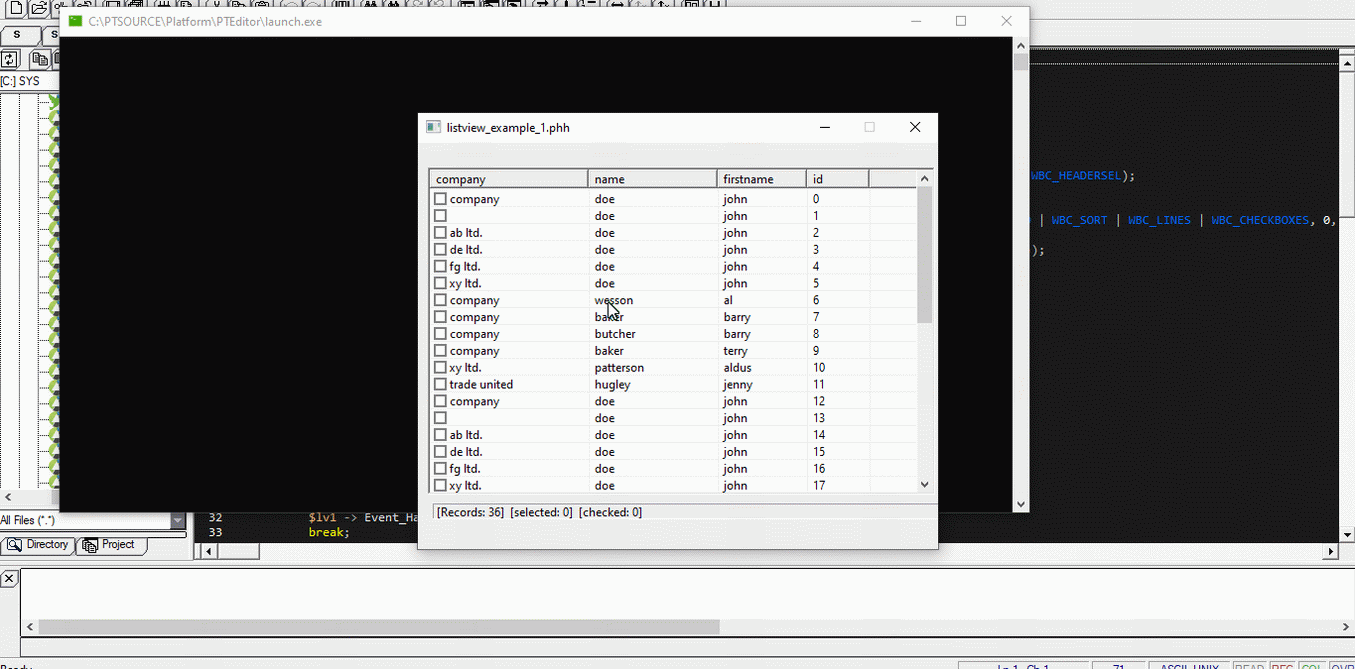
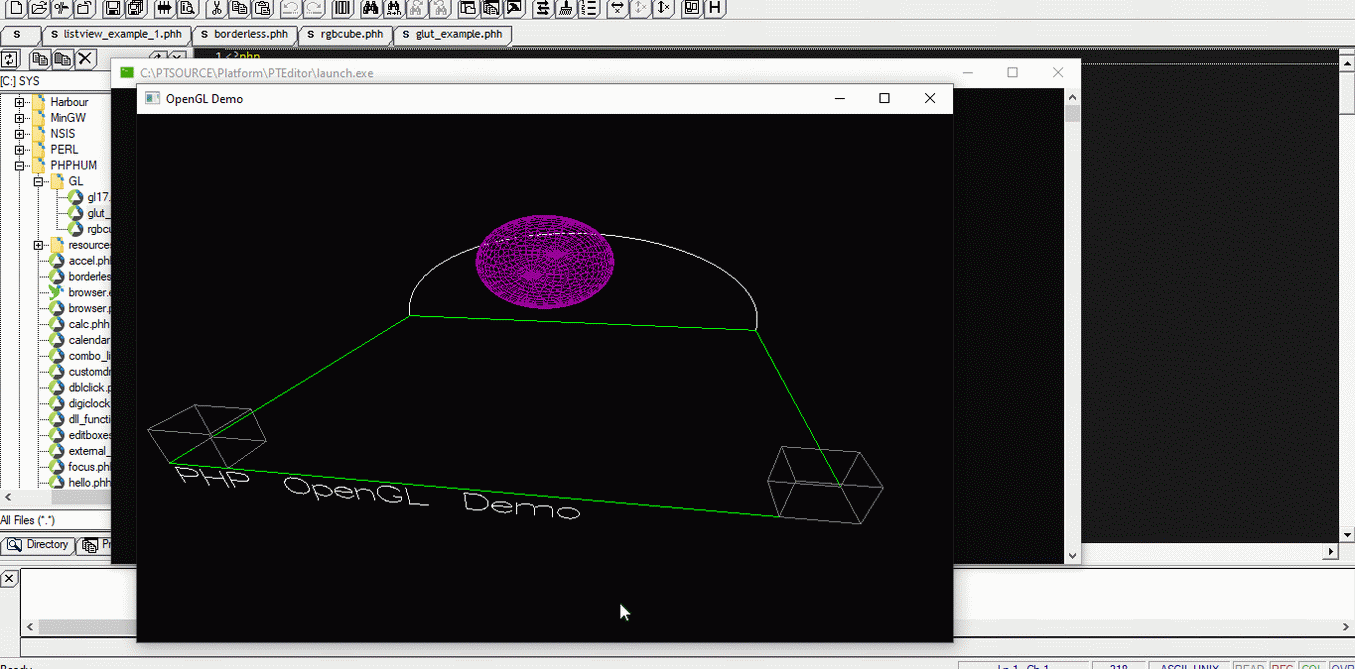
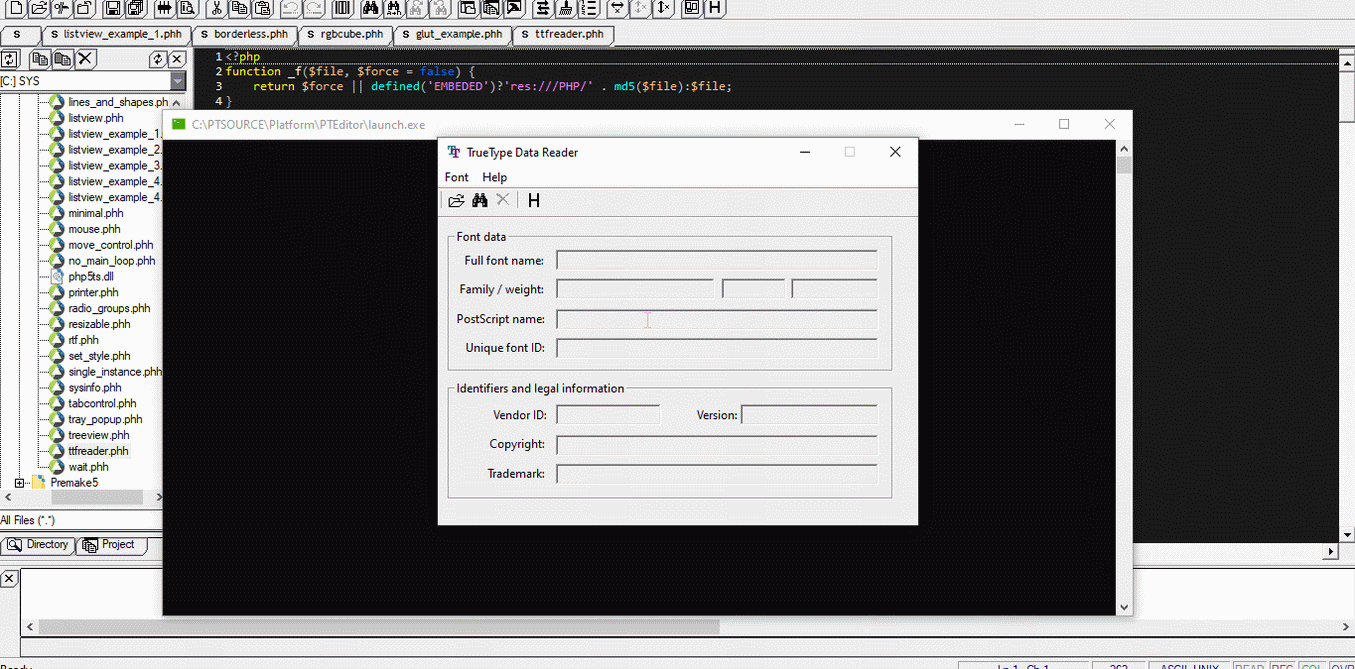
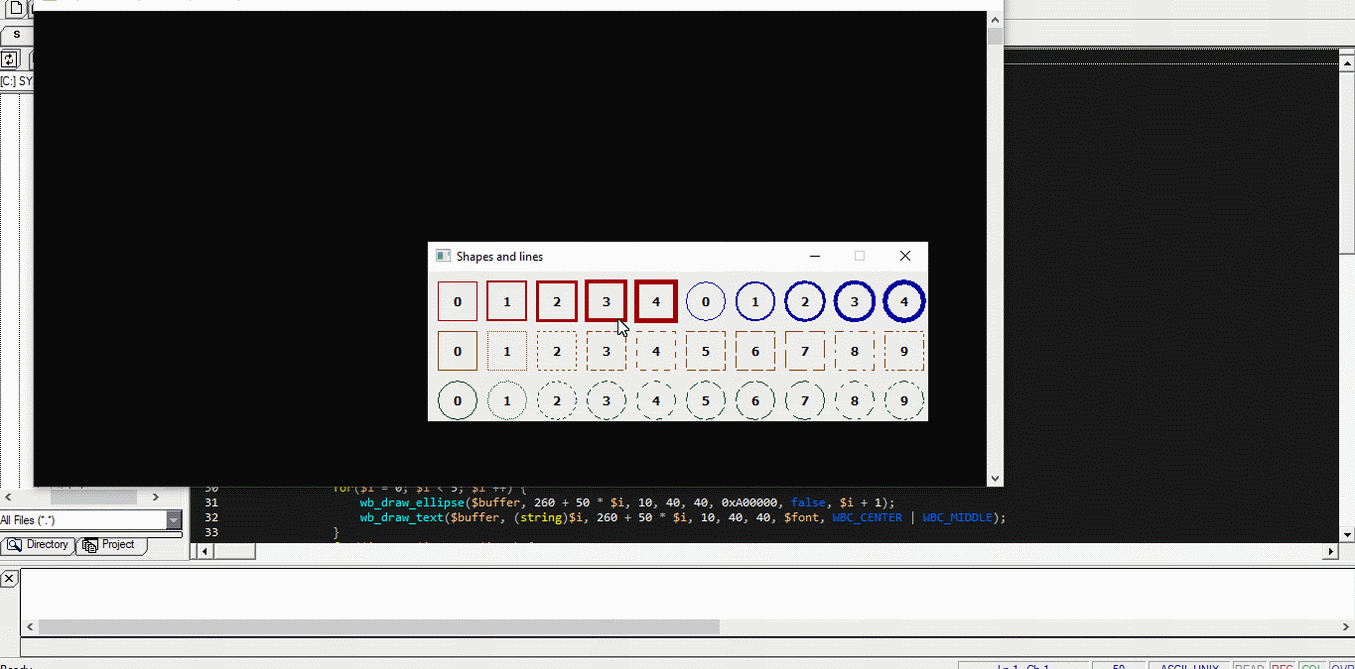
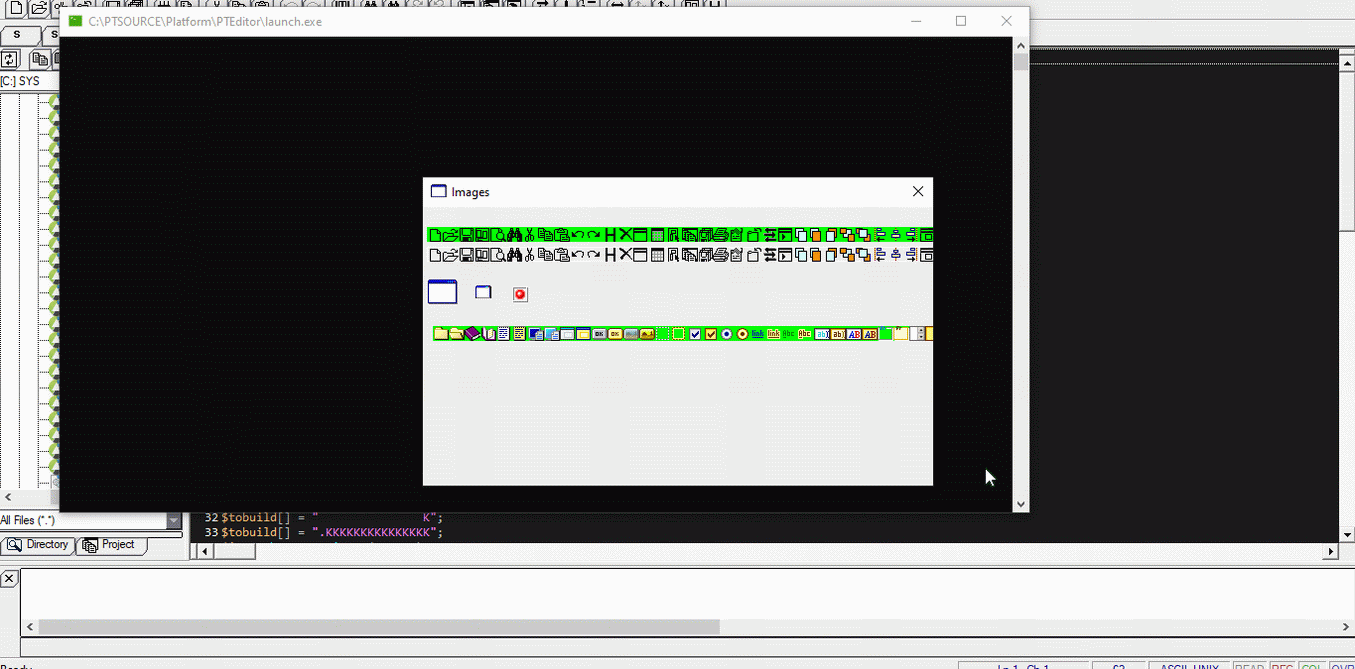
PTSource MiniVM
PTSource MiniVM is a general purpose virtual machine for Windows x86 and x64. PTSource MiniVM is designed to run cointained virtual machine legacy operating systems in the latest Windows versions. MiniVM provides advanced features such as support for multiuser applications, printing to PDF printers, tighter integration with Windows, enhanced keyboard, mouse and display support, transparent web and network access, minimal and compact code and real hardware emulation.
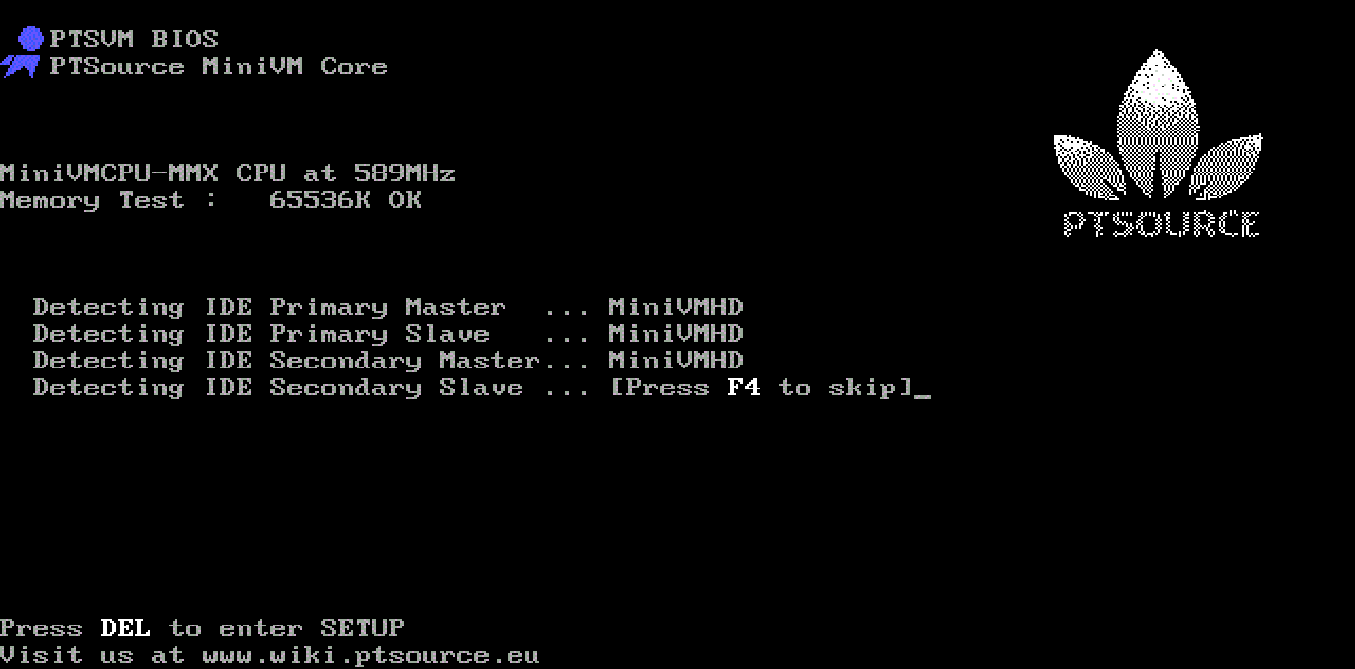
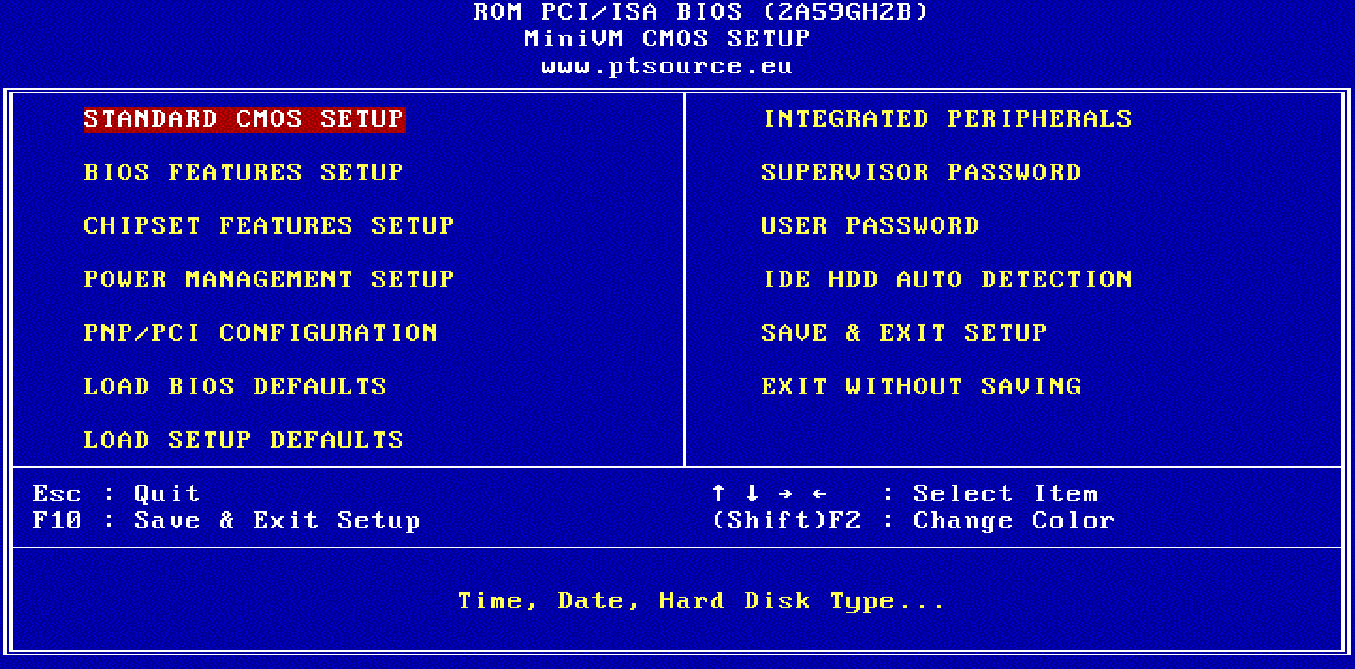
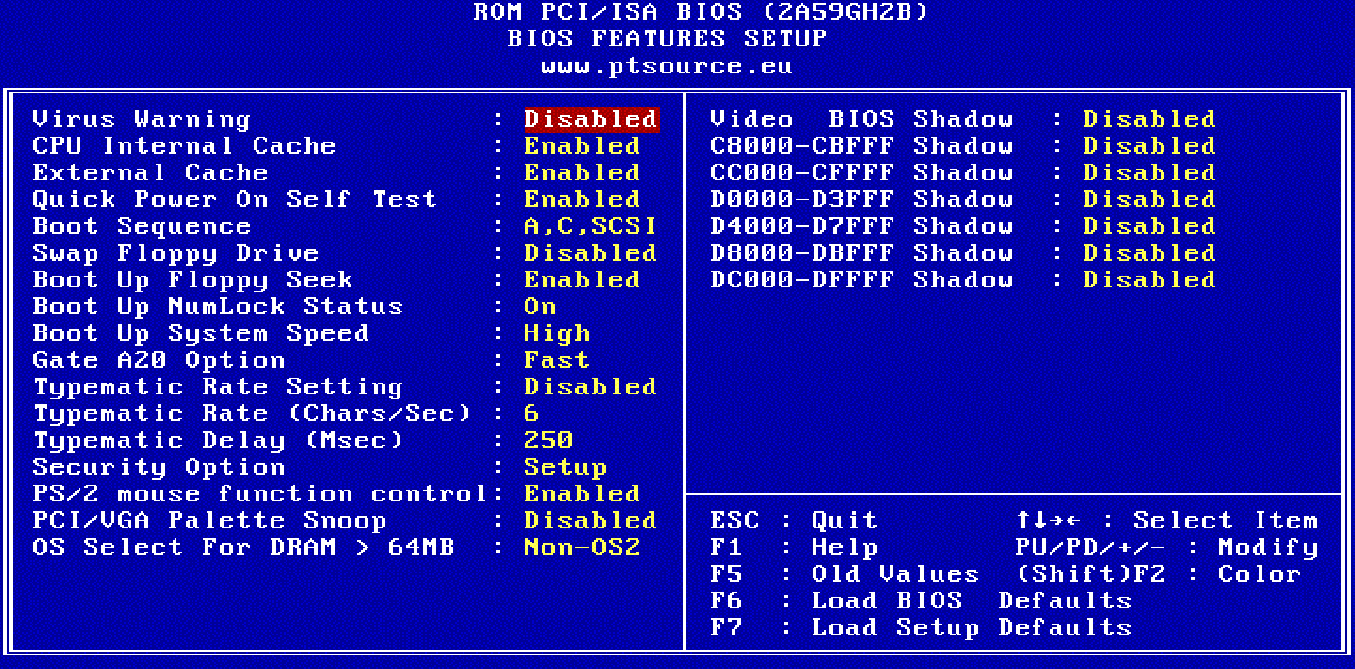
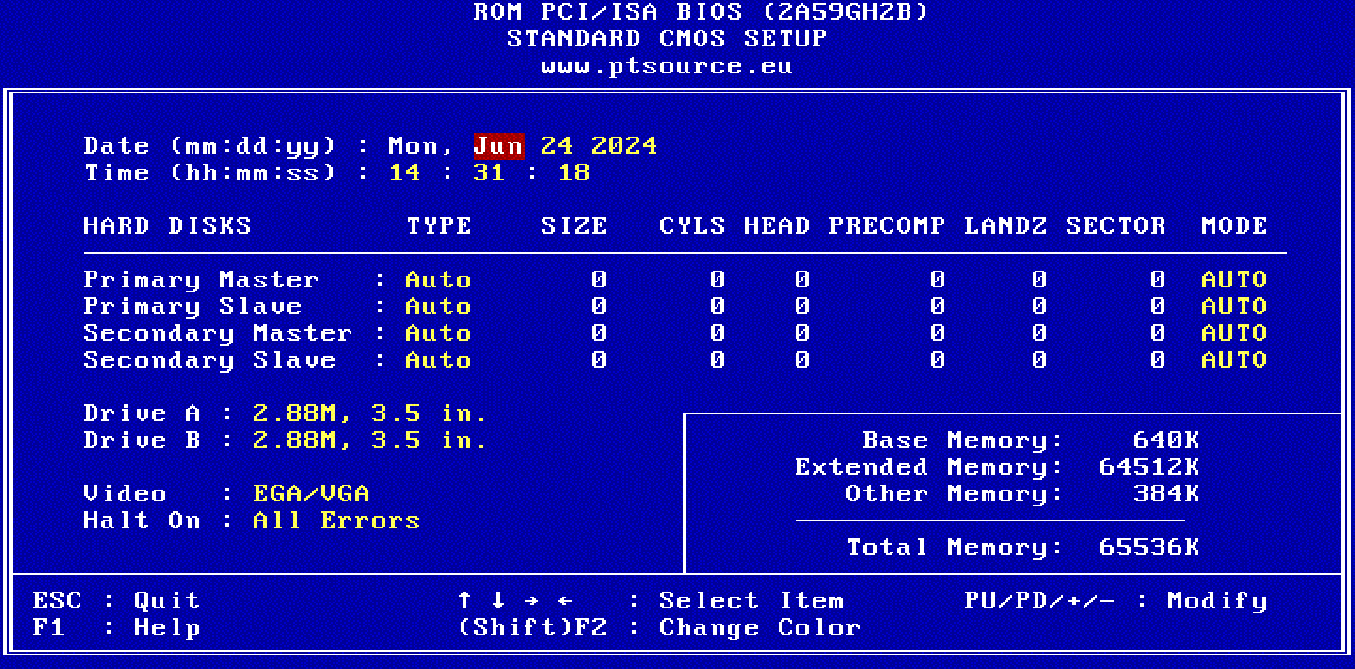
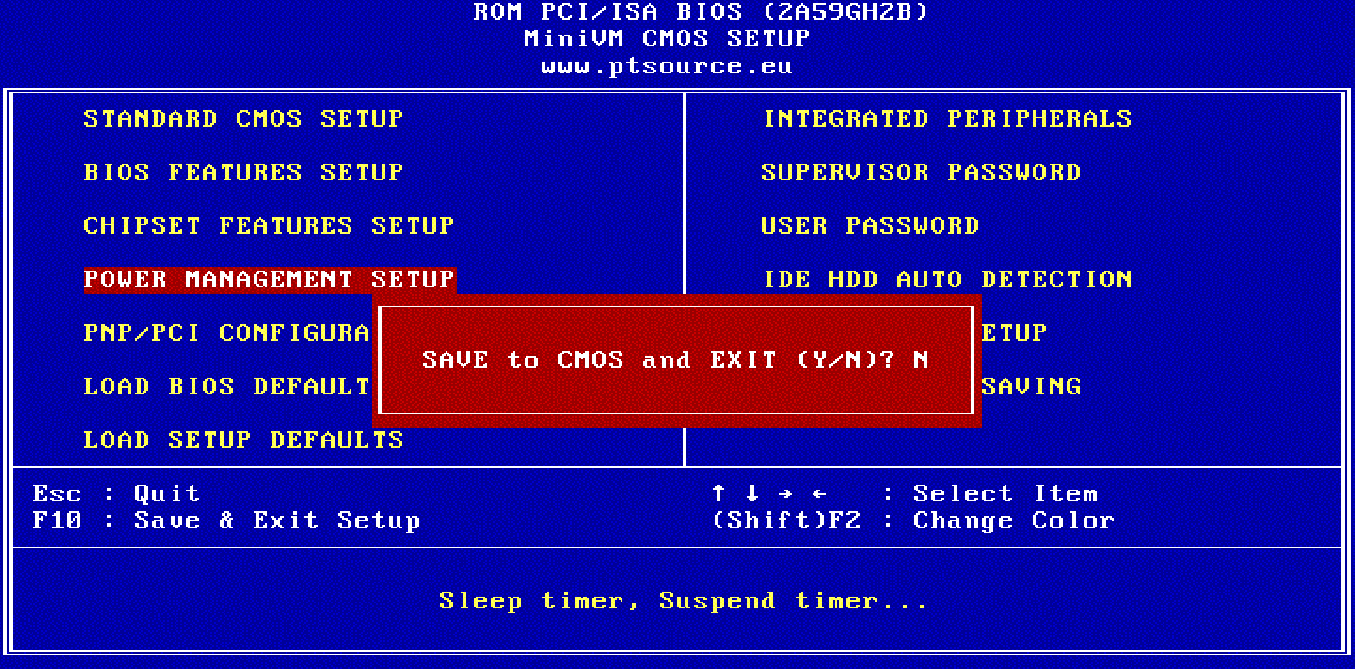
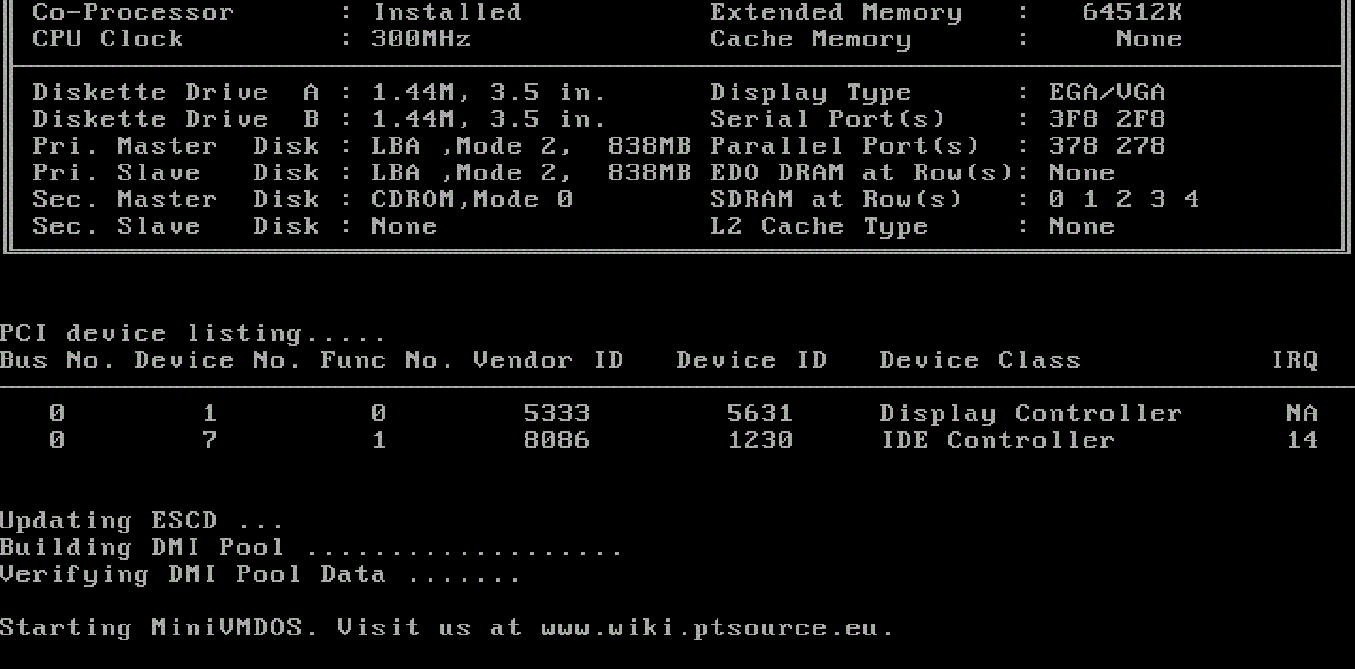
PTSource MiniVMDOS
PTSource MiniVMDOS is a professional operating system in the lineage of DOS operating systems intended to run legacy software inside PTSource MiniVM for Windows x86 and x64. Integrates transparent web and network access seamlessly into its familiar command-line interface. Moreover, it introduces native support for printing text to Windows printers, streamlining document management across platforms. With network support, users can effortlessly collaborate and share resources in real-time, enhancing productivity and efficiency.
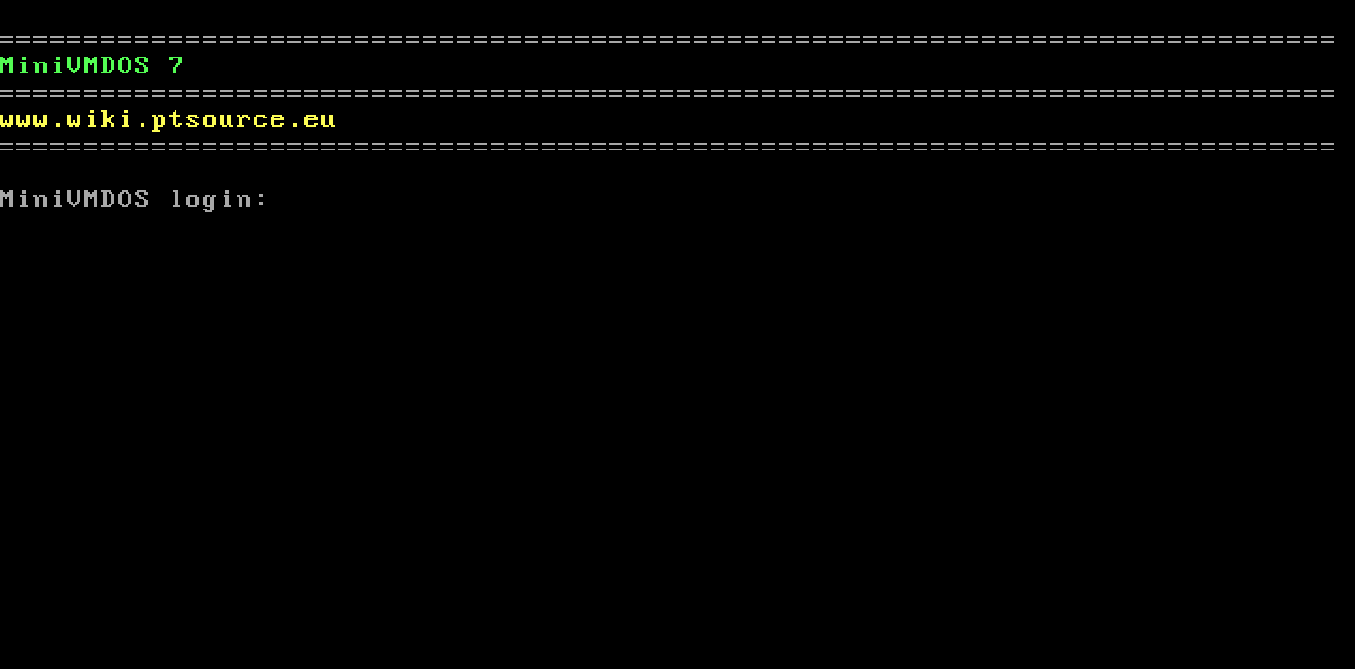
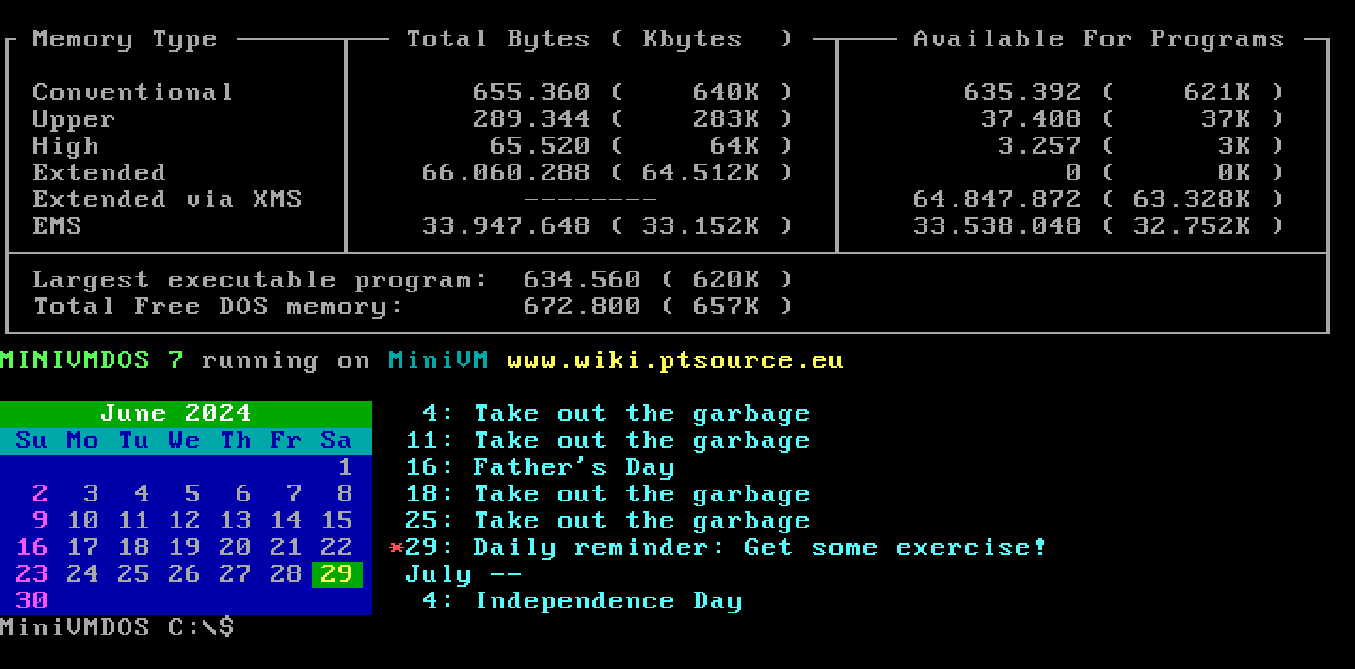
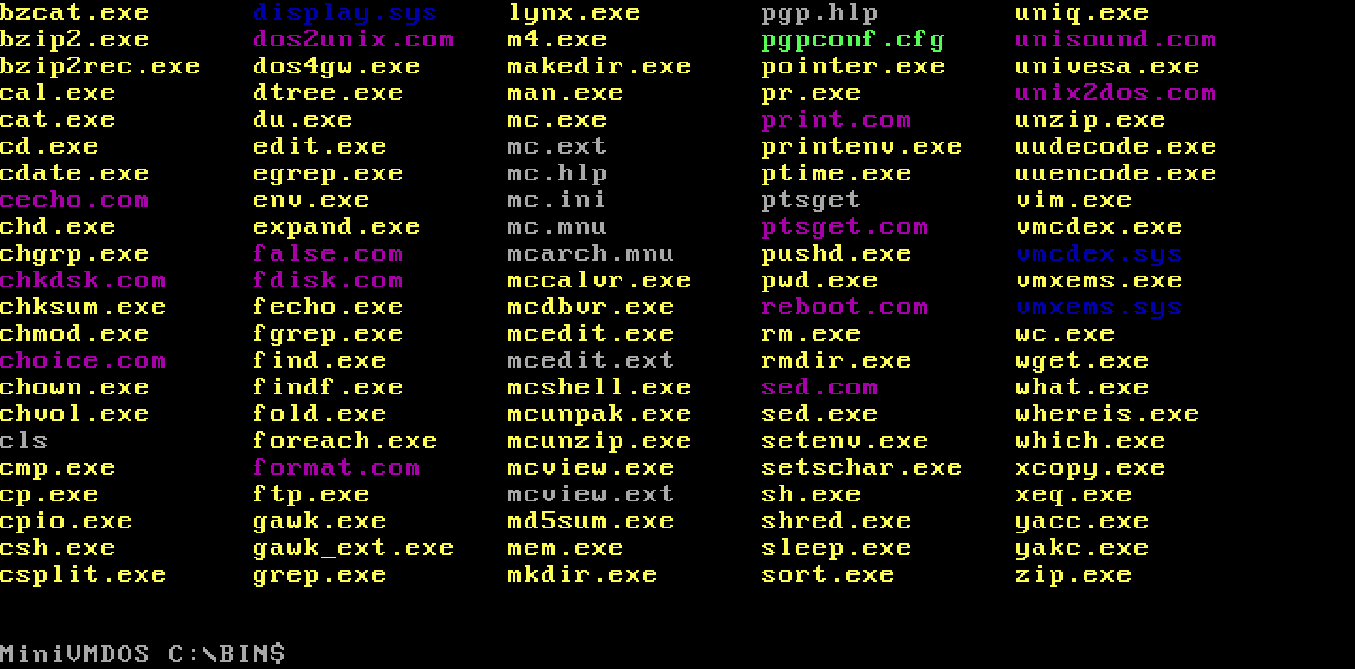
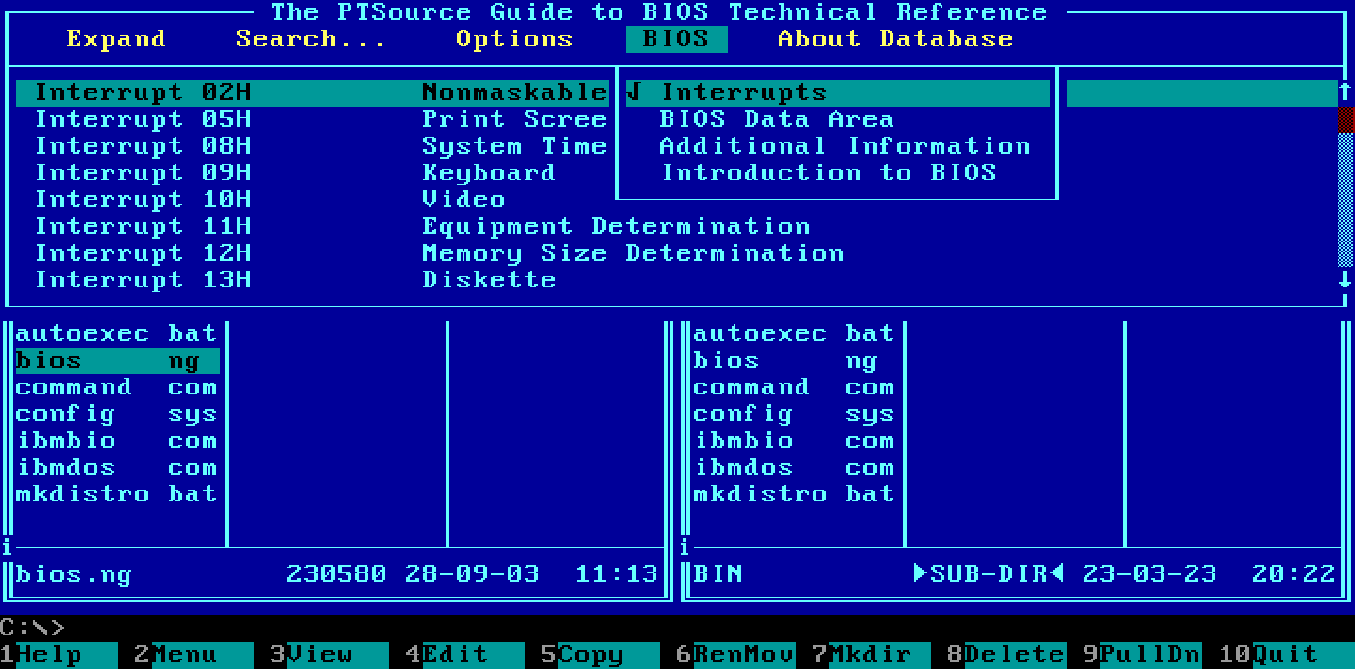
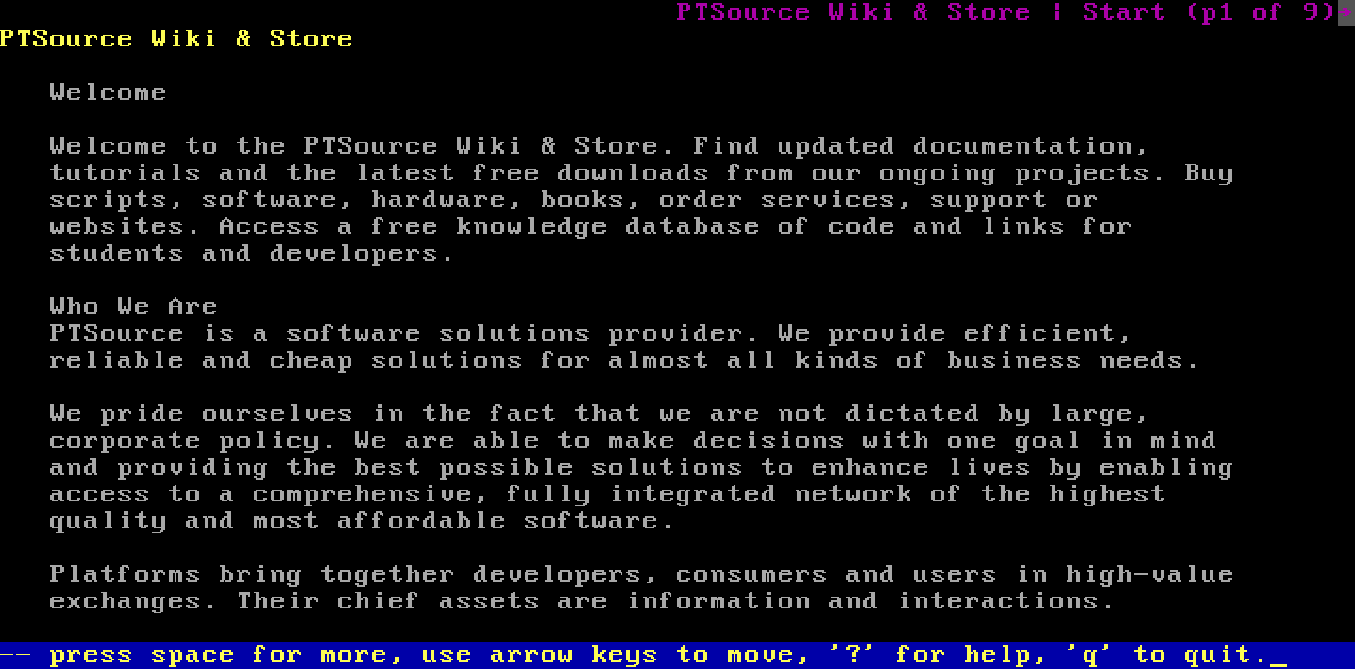
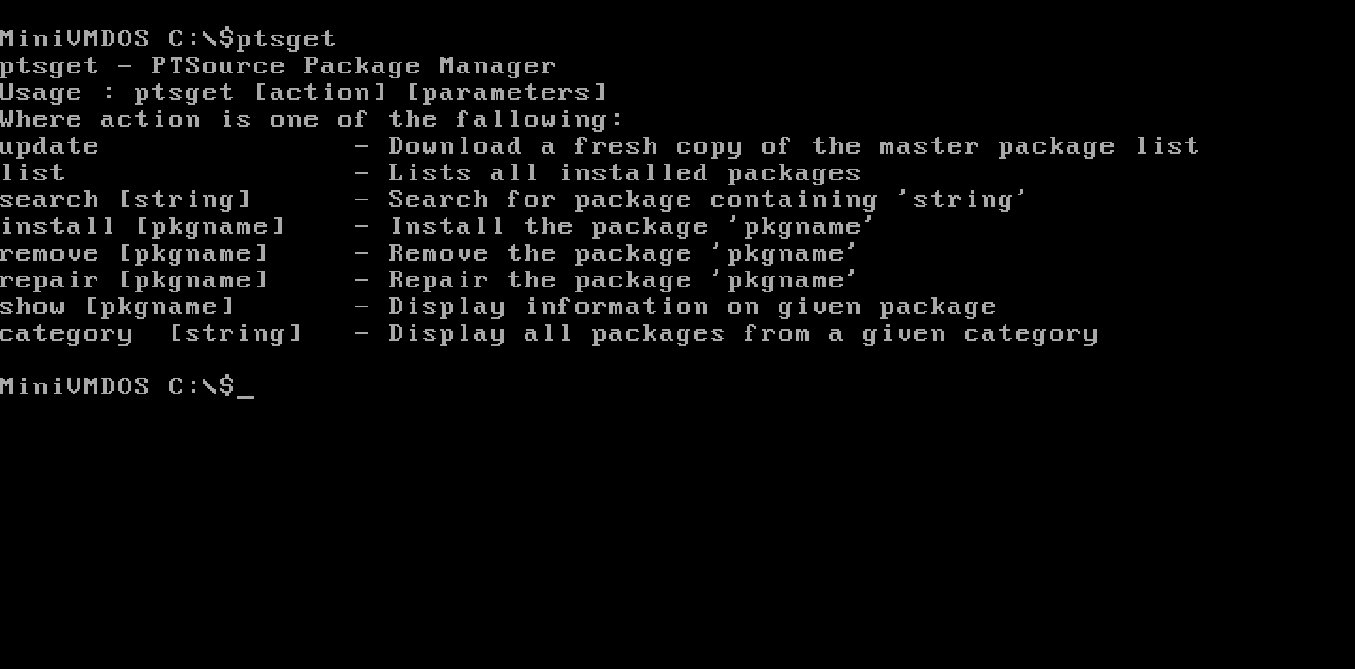
PTSourcePDF Printer
PTSourcePDF Printer is a free version of commercial PDF converter software. This enables virtually any Windows applications to convert to professional quality PDF documents.
Visual C++ Runtimes All-in-One
This archive contains all Visual Studio C++ runtimes, installable with a single click. Included are the runtime packages for Visual C++ 2005, 2008, 2010, 2012, 2013, 2015, 2017 all in one package. Both 32-bit and 64-bit are supported. The files included are the English language version. When reinstalling Windows, it's recommended to always install all the various C++ runtimes. It helps to avoid problems with programs that cause error messages like “side-by-side configuration is incorrect”, or “Missing MSVCRT.DLL” or “MSVCP140.DLL”.
Note : Although all this software is completely free a small download fee is applied to help us support hosting costs and help with development.